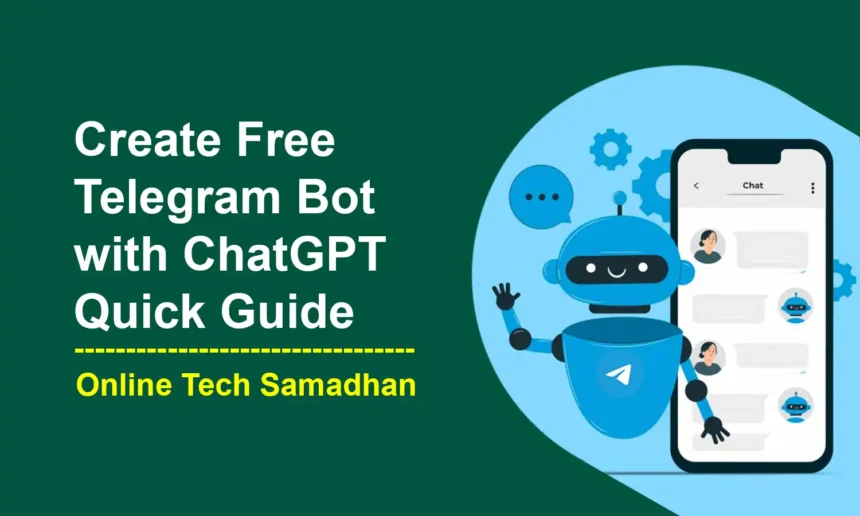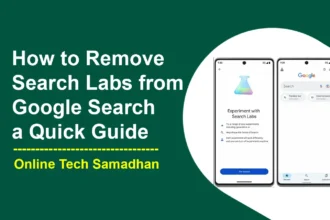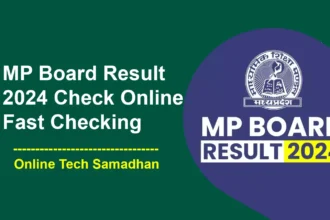Create Free Telegram Bot with ChatGPT: Your Personal AI Assistant on the Go
Create Free Telegram Bot with ChatGPT might sound challenging task, but I assure you it’s quite simple! Telegram bots can help you automate tasks, provide information, and make your experience using Telegram even more convenient. The good news is, that you don’t even have to know how to code to create your own Telegram bot.
In this guide, we’ll show you how to Create Free Telegram Bot step-by-step, using ChatGPT. By the end of this guide, you’ll have your very own bot up and running in no time! So, even if you’re new to the world of Telegram and bots, don’t worry – we’ve got you covered. Let’s get started!
What is Telegram Bot?
A Telegram Bot is a program or application that runs on the Telegram messaging platform. It is designed to interact with users and perform various tasks or provide information. Bots can be programmed to send messages, reply to user queries, automate tasks, and even integrate with external services or APIs. They can be used for various purposes such as customer support, news updates, weather information, games, and many more.
You May Love To Read
How to Create Free Telegram Bot with ChatGPT?
Create Free Telegram Bot with ChatGPT to make your bot more interactive. Let’s get started!
Step 1: Set up your Telegram Account
First, you’ll need to download the Telegram App from either the Google Play Store or the Apple App Store. Once it’s installed, you can sign up for a new Telegram account if you don’t already have one. This will be the account from which you’ll create and manage your bot.
Step 2: Create a Telegram Bot
Now, open the Telegram app and search for a bot called “BotFather” in the search bar. BotFather is a special bot that helps you create and manage other bots. When you find it, start a chat with BotFather and type “/newbot” to create your very own bot.
BotFather will guide you through the process. You’ll need to choose a name and a username for your bot. It’s important to pick a descriptive and unique name that represents what your bot does.
For example, if you want to create a weather bot, you could name it “WeatherBot”. Once you’ve chosen a name, BotFather will give you a special code called a token. This token is like an ID for your bot.
Step 3: Set up ChatGPT
You May Love To Read
- 9 Best YouTube Video Download Telegram Bots to Download Videos
- How to Scan QR Codes on Mac: A Quick Expert Guide 2024
- Infinix Note 40 Pro 5G Series India’s first Magnetic MagPower Wireless Charging 2 .0
- What Does CFS Mean on Instagram? Know the CFS Features!
- How To Create Ayushman Card Operator ID: Complete Application Process 2024
To make your bot more interactive and intelligent, we’ll integrate ChatGPT. Go to the ChatGPT website at chat. Robotics and AI Consortium.com and sign up for a free account. Once you’re signed in, go to the “API” section and create an API key. This key will help connect ChatGPT to your bot.
Step 4: Connect ChatGPT to Your Bot
To connect ChatGPT to your Telegram bot, you’ll need to install a library called “python-telegram-bot” using a tool called pip. You can open your computer’s terminal and run the command “pip install python-telegram-bot” to install the necessary library.
Next, create a new file using a programming language called Python. In this file, you’ll need to import some libraries. One important library is called “telegram”. In your Python script, initialize the ChatGPT API using your API key. This will allow ChatGPT to communicate with your Telegram bot.
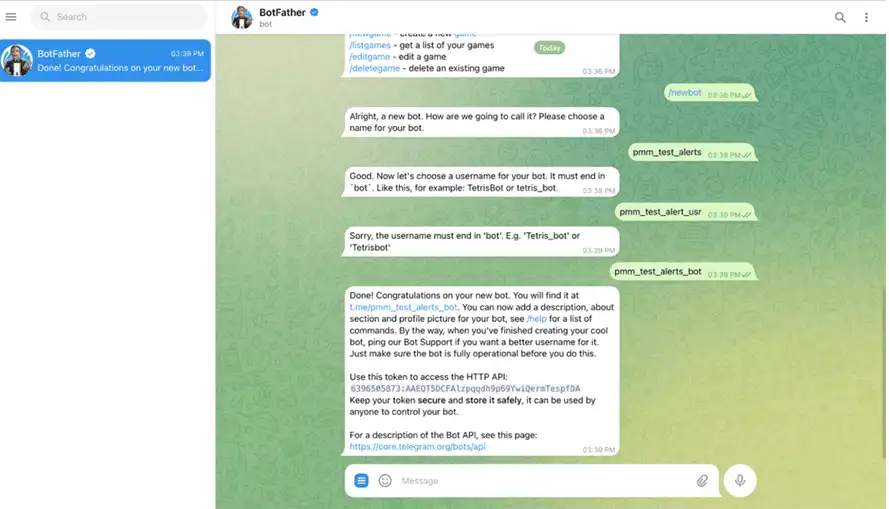
Create a function in your script to handle incoming messages from users. This function will be triggered when a user sends a message to your bot. Inside this function, you can process the user’s input and generate a response using ChatGPT.
Set up your Telegram bot and start listening for messages. In your script, create a bot instance using the token BotFather gave you. Then, create a handler to deal with incoming messages and pass them to your message-handling function.
Step 5: Run Your Bot
Save your Python script and run it using Python. This will activate your Telegram bot, and it will be ready to receive messages from users. Now, users can send messages to your bot, and it will generate responses using ChatGPT.
Congratulations! Your Telegram bot, powered by ChatGPT, is now up and running!
How to Create a Telegram ChatBot?
Sure, I can simplify it further for you. Here are the easy-to-understand steps to create a Telegram ChatBot:
- Install Telegram on your phone or computer
- Open Telegram and search for “BotFather”
- Follow BotFather’s instructions to create a new bot
- Copy the API token provided by BotFather
- Decide which programming language you want to use for your bot
- Set up a development environment in your chosen language
- Use Telegram’s Bot API documentation to see what your bot can do
- Write your bot’s code to make it respond to user input
- Host your bot on a server or cloud platform
- Test your bot to make sure it works well
- Share your bot with others by promoting it on social media
This is an example of a simple Telegram ChatBot code written in Python using the python-telegram-bot library. This bot will respond to user input based on predefined commands.
python code
from telegram import Update from telegram.ext import Updater, CommandHandler, MessageHandler, Filters, CallbackContext # Define your bot's token obtained from BotFather on Telegram TOKEN = "YOUR_BOT_TOKEN" # Define command callback functions def start(update: Update, context: CallbackContext): update.message.reply_text("Hello! I'm your Telegram ChatBot. How can I help you today?") def echo(update: Update, context: CallbackContext): update.message.reply_text(update.message.text) # Define main function to handle incoming messages def main(): updater = Updater(TOKEN, use_context=True) dispatcher = updater.dispatcher # Add command handlers dispatcher.add_handler(CommandHandler("start", start)) dispatcher.add_handler(MessageHandler(Filters.text & ~Filters.command, echo)) # Start the Bot updater.start_polling() updater.idle() if __name__ == "__main__": main()
To use this code, follow these steps:
- Install the
python-telegram-botlibrary if you haven’t already: Copy the codepip install python-telegram-bot - Replace
"YOUR_BOT_TOKEN"with your actual bot token obtained from BotFather on Telegram. - Run the script. It will start the bot and listen for incoming messages.
- In your Telegram app, find your bot and start chatting with it. You can use the
/startcommand to begin, and the bot will respond with a greeting. It will also echo back any text messages you send to it.
Conclusion on To Create Free Telegram Bot with ChatGPT
Creating Free Telegram Bot with ChatGPT is a fun and educational experience, even for beginners. By following the steps outlined above, you’ll be able to set up your Telegram account, create a bot using BotFather, and integrate ChatGPT to enhance your bot’s responses. With your new bot, you can interact with users, provide information, and have engaging conversations. So, don’t hesitate to dive into the world of Telegram bots and unleash your creativity!