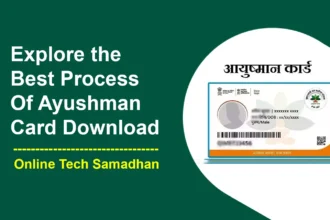Download Government Documents on WhatsApp: Easy Access Guide
Accessing government information is now easier than ever thanks to the internet era. You may now quickly download important papers like your PAN card, driver’s license, voter ID card, and more directly through WhatsApp thanks to the government’s collaboration with MyGov Helpdesk. This convenient service uses end-to-end encryption, which makes it hassle-free and secure. We’ll give you a thorough tutorial on How to Download Government Documents on WhatsApp in this article.
Which Government Documents Available There
You can download various government documents using this method, including:
- PAN Card: Your Permanent Account Number card for taxation purposes.
- Driving License: Your official driver’s license.
- Voter ID Card: Essential for exercising your right to vote.
- Passport: Required for international travel.
- Birth Certificate: Proof of your birth date and place.
- Marriage Certificate: Documenting marital status.
- School Leaving Certificate: Essential for educational purposes.
- Mark Sheets: Records of your academic achievements.
- Insurance Policy: Details about your insurance coverage.
- Vehicle Registration Certificate (RC): Proof of vehicle ownership.

Download Government Documents on WhatsApp How to Work?
Step 1: Save the WhatsApp Contact
The first step is to save the WhatsApp number +91 9013151515 in your contacts. Save it as “MyGov Helpdesk” for easy access.
You May Love To Read
Step 2: Start a Chat
Open your WhatsApp and initiate a chat with “MyGov Helpdesk.” This will be your gateway to downloading government documents.
Step 3: Activate the Chatbot
Type one of the following commands to activate the chatbot: “Digilocker,” “Hi,” or “Namaste.” This will prompt the chatbot to assist you.
Step 4: Verify Your Digilocker Account
The chatbot will inquire whether you already have a Digilocker account. If you do, select “Yes” and enter your 12-digit Aadhaar number. If you don’t have a Digilocker account, choose “No,” and follow the on-screen instructions to create one. This account is essential for securely storing your government documents.
Step 5: Select Your Document
After confirming your Digilocker status, the chatbot will display a list of documents linked to your Aadhaar number. Choose the specific document you wish to download.
Step 6: Receive and Download
Once you’ve made your selection, the chatbot will send you a link to download the document directly to your device. Simply click on the link to initiate the download.
Benefits of Using Download Government Documents on WhatsApp
These benefits make downloading government documents on WhatsApp a convenient and efficient choice for all users.
- Convenience: Access your government documents from anywhere with an internet connection.
- No App Required: You don’t need to install additional apps like DigiLocker; WhatsApp does the job.
- User-Friendly: The process is straightforward, making it accessible to all.
- Secure: WhatsApp uses end-to-end encryption, ensuring your data remains private.
- Time-Saving: Skip the hassle of visiting government offices; get documents instantly.
- Accessible Records: Easily view and manage your essential documents in one place.
- 24-Hour Availability: Download links are active for 24 hours, offering flexibility.
- No Aadhaar, No Problem: You can create a Digilocker account right within WhatsApp.
- Wide Range: Access various documents like PAN cards, passports, and more in one platform.
- Government Partnership: It’s an official government service, adding credibility.
- Reduced Paperwork: Help contribute to a greener environment by reducing physical paperwork.
- Personal Data Control: Your identity is verified, ensuring document access only by you.
Final Talk
Download Government Documents on WhatsApp is simple and provides a high level of comfort and security. You may access a variety of important documents with just a few easy steps, eliminating the need for additional apps or trips to government offices. By adopting this digital option, you may easily access your government records, which will simplify your life.
FAQs
Is this service available to all citizens?
Yes, anyone with a valid Aadhaar number can use this service.
You May Love To Read
Is it safe to share my Aadhaar number on WhatsApp?
Yes, the service uses end-to-end encryption to ensure the security of your information.
Can I download documents for family members?
No, you can only access documents linked to your own Aadhaar number.
Do I need a smartphone to use this service?
Yes, you must have WhatsApp installed on your smartphone.
Are there any charges for using this service?
No, it’s a free government service.