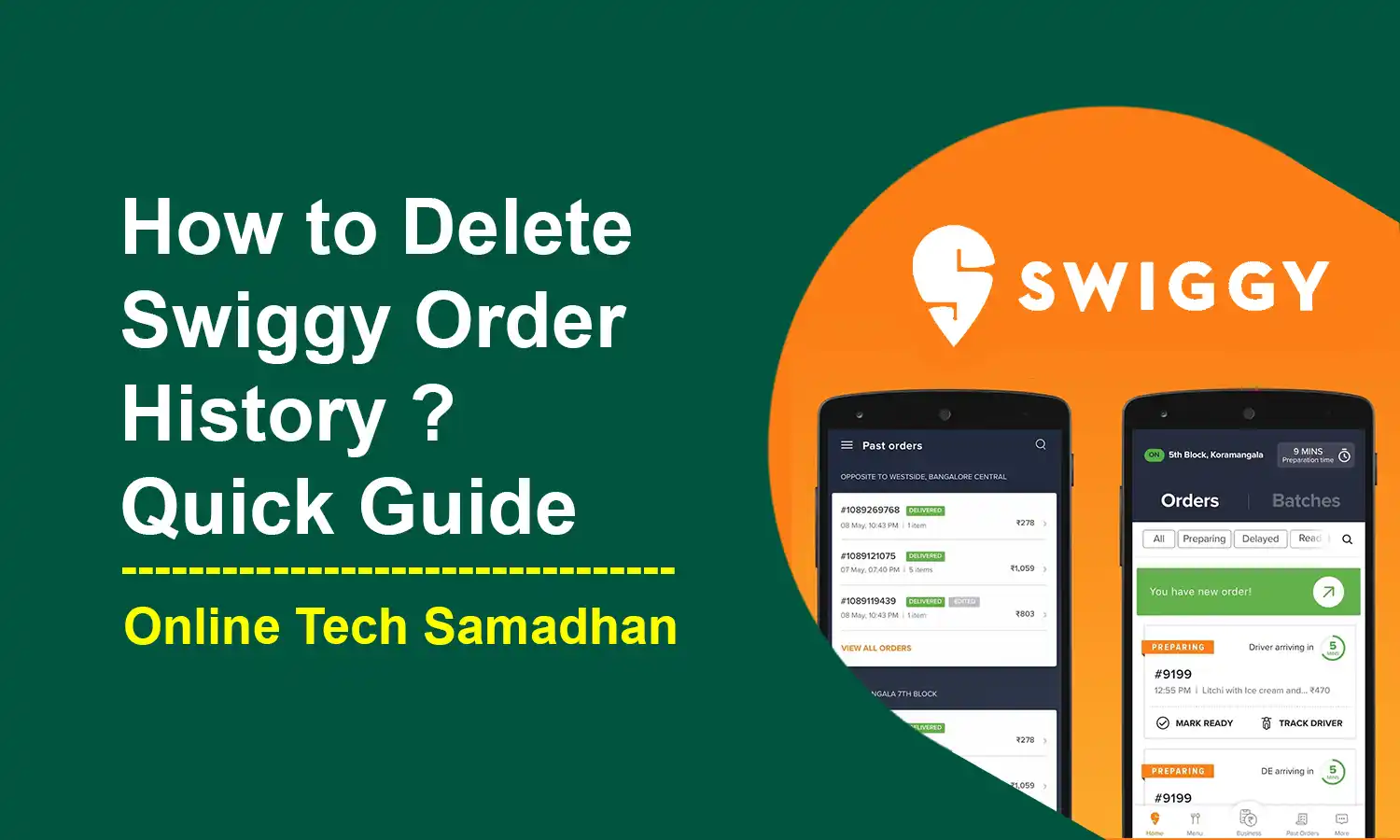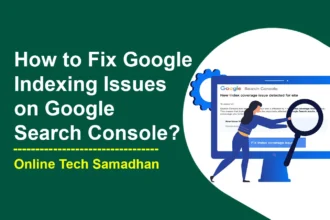How to Delete Swiggy Order History Made Simple
If you’ve ever used Swiggy, the nifty food delivery app, you’ll know how it makes ordering your favorite meals super simple. But what if you want to clear your order history? Perhaps your food preferences have changed, or you’re just someone who likes their privacy. In this quick guide, we’ll guide you with easy-peasy steps on How to Delete Swiggy Order History. So, let’s jump right in!
Why You Can’t Delete Your Swiggy Order History
Before we get into how to delete your order history on Swiggy, it’s important to know that Swiggy doesn’t have any easy option to do this. They keep your order history to help with any questions or complaints you might have in the future. It’s like a record of your food adventures. But if you really need to remove it for a good reason, you can try talking to Swiggy’s customer support. They might help you out, but they’ll decide on a case-by-case basis. So, if you have a good reason, give it a shot!
How to Delete Swiggy Order History via Swiggy Customer Support
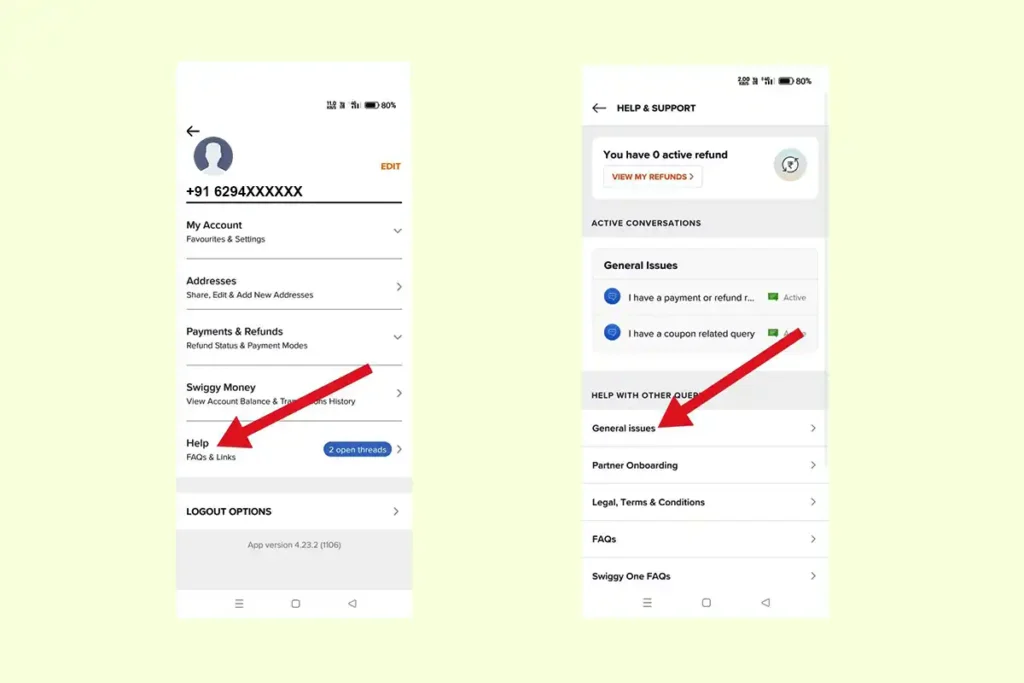
If you have a valid reason to request the deletion of your order history, follow these steps to contact Swiggy’s customer support:
You May Love To Read
- Nabanna Scholarship 2024: Empowering West Bengal Students
- Ayushman Bharat CSC Login: Your Gateway to Affordable Healthcare
- Today Egg Rate: NECC Egg Rates Factors Affecting Egg Prices
- How To Fix MSA Keeps Stopping Error in MI Phone: Quick Guide
- Vivo X100 Smartphone Series Teased, Expected to Launch in India Soon
Step 1: Open the Swiggy App
Begin by opening the Swiggy app on your device. Ensure that you are logged into your account.
Step 2: Access Your Profile
In the top right corner of the app, tap on the profile icon. This will lead you to your profile settings.
Step 3: Navigate to Help & Support
Within your profile, you will find the “Help & Support” option. Tap on it to access the customer support menu.
Step 4: Contact Swiggy Support
From the support menu, select “Contact Us.” This is where you’ll initiate your request to delete your order history.
Step 5: Choose the “Other” Category
Swiggy offers several categories to address various issues. To request the deletion of your order history, select the “Other” category.
Step 6: Describe Your Issue
In the “Subject” field, provide a brief description of your issue. It could be something like “Request to Delete Order History.”
Step 7: Detailed Explanation
Use the “Message” field to provide a more detailed explanation of your request. Explain the reason for wanting to delete your order history.
Step 8: Submit Your Request
Once you’ve filled out all the necessary details, tap “Submit.” Your request will be forwarded to Swiggy’s customer support team.
You May Love To Read
- What Is Samsung Knox? How Does It Protect Your Privacy and Security?
- Pradhan Mantri Mahila Samman Bachat Patra Yojana 2023
- Tafcop Dgtelecom Gov In Check Now All SIM Card on your Name
- Elon Musk’s X TV App: The YouTube Competitor on the Rise 2024
- Shaladarpan: Empowering Education through Digital Technology
A Swiggy customer support representative will review your request and get back to you as soon as possible. Remember that Swiggy is not obligated to delete your order history, and the decision to do so remains at their discretion.
How to Delete Swiggy Order History via Email
Alternatively, you can use email to contact Swiggy and request the deletion of your order history. Here’s how:
Step 1: Compose an Email
Open your email client and click on “Compose” to start a new email.
Step 2: Fill in the Recipient and Subject
In the “To” field, enter Swiggy’s official email address: [email protected]. In the “Subject” field, type “Request to Delete My Swiggy Order History.”
Step 3: Compose Your Message
In the email body, address Swiggy’s customer support team as follows:
Dear Swiggy Team,
I have a Swiggy account named [your Swiggy account name] connected to the mobile number [your mobile number]. For [Specify the Reason], I want to erase my order history on my application.
Therefore, I request you to delete my Swiggy order history. If you need any other information, please contact me at the given number.
Mobile Number – [your mobile number]
Mail Id – [your mail Id]
Thanks & Best Regards
[Your Name]Step 4: Send Your Email
Once you’ve filled out all the details and your message is ready, hit the “Send” button to forward your request.
Conclusion on How to Delete Swiggy Order History
In simple terms, if you want to delete your order history on Swiggy, you have two options. You can either talk to Swiggy’s customer support through the app or send them an email. Just make sure you explain why you want to remove your history. But keep in mind, it’s up to Swiggy to decide if they’ll do it or not. They’ll look at each case individually. So, be patient and clear about why you want it done.
FAQs on How to Delete Swiggy Order History
Is it possible to delete my Swiggy order history?
Swiggy does not provide a built-in feature to delete your order history, but you can request it through customer support.
Why can’t I delete my Swiggy order history?
Swiggy retains order history for future reference and to improve your experience.
How long does it take for Swiggy customer support to respond to my request?
The response time may vary, but they typically get back to you as soon as possible.
Can I delete individual orders from my history?
As of now, Swiggy does not allow you to delete individual orders from your history.
Is it essential to provide a reason when requesting order history deletion?
While it’s not mandatory, providing a valid reason for your request may increase the chances of your request being approved.