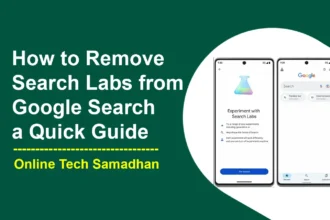Easy Steps How to Get GST Bill from Amazon
A simple procedure that makes it easier for you to keep track of your purchases and guarantees that you are in compliance with tax laws is getting a GST bill from Amazon. Whether you’re a registered business or an individual client, getting a GST bill from Amazon is essential for keeping detailed records and reimbursing taxes. Our post How to Get GST Bill from Amazon will show you how to quickly obtain your GST bill from Amazon so that you may keep an accurate record of your transactions and streamline any required tax-related procedures. Let’s get going!
What is Amazon Business GST Invoice?
On Amazon’s B2B marketplace, merchants may produce invoices for companies. These invoices are known as Amazon Business GST invoices. It complies with Indian GST laws. Important information including the seller’s GSTIN, product details, pricing, the current GST rates, and the total amount of GST charged are all included in this invoice. It aids companies in maintaining correct records, claiming Input Tax Credits (ITC), and adhering to tax regulations. For accounting, tax preparation, and keeping accurate financial records, the Amazon Business GST invoice is required. Its accessibility, however, is contingent upon the seller’s participation in the Amazon Business program and adherence to GST regulations. Learn How to Get GST Bill from Amazon with Ease.

How to Get GST Bill from Amazon Find More Information
Why is a GST bill important?
Learn How to Get GST Bill from Amazon and its importance:
You May Love To Read
- BollyFlix Official Site, Bolly Flix, 300MB Movies, 9xMovies HD Download
- How to Authorize Apple Music on MacBook: An Expert Guide
- How to Add Storage to Firestick: Add More Storage to an Amazon Fire TV Stick
- Quick2Lend Reviews: Analysis of a Reliable Lending Service
- Do you Know How Facebook Business Suite Manage Facebook?
- Serves as proof of purchase.
- Facilitates tax compliance.
- Enables claiming of Input Tax Credit (ITC).
- Helps maintain accurate financial records.
- Assists in filing GST returns.
Is There an Available Amazon GST Number For Buyer?
Customers on Amazon are not given a specific GST number. Sellers or companies that have registered for the Amazon Goods and Services Tax (GST) system are eligible to use the GST number. Unless you are a registered business and wish to collect input tax credits, Amazon buyers do not need to obtain a GST number. Amazon allows customers to make purchases without a GST number. Learn More How to Get GST Bill from Amazon.
How To Add GST Number On Amazon Purchase?
- Log in to your Amazon account.
- Go to the “Your Account” section.
- Under the “Your Account” dropdown menu, select “Your Orders.”
- Find the order for which you want to add the GST number and click on “Invoice.”
- On the invoice page, you should see an option to add your GST number.
- Enter your GST number in the provided field and click “Save.”
How To Get GST Bill From Amazon In India?
- Visit the Amazon website and log in to your account.
- Go to the “Your Orders” or “Your Account” section.
- Locate the order for which you want the GST bill.
- Click on the order details or invoice option for that particular order.
- On the invoice page, you should find the GST details, including the seller’s GSTIN (GST Identification Number).
- Take a screenshot or print the invoice page for your records. This will serve as your GST bill.
Amazon GST Login Process
- Open a web browser on your device.
- Go to the Amazon India website by typing “www.amazon.in” in the address bar.
- Click on the “Sign in” button located at the top right corner of the Amazon homepage.
- Enter your registered email address or mobile number in the provided field.
- Type your password in the designated field. Make sure to enter the correct password associated with your Amazon account.
- Click on the “Sign-In” button to proceed.
- If the entered credentials are correct, you will be successfully logged in to your Amazon account.
- Once logged in, you can access various sections of your account, such as “Your Orders” or “Your Seller Account,” depending on your requirements.
How GST Invoice Works In Amazon?
Learn How to Get GST Bill from Amazon or a GST Invoice easily and get information on how the GST Invoice Works for multiple requirements.
Seller Registration: Sellers on Amazon are required to register under the GST system and obtain a GSTIN (GST Identification Number) from the respective authorities.
Product Listing: Sellers list their products on Amazon’s platform, mentioning the applicable GST rates for each item. These rates are determined based on the nature of the product or service.
Purchase by Buyer: When a buyer makes a purchase on Amazon from a seller registered under the GST system, the seller issues a GST invoice to the buyer.

Invoice Generation: Important facts including the seller’s GSTIN, the buyer’s identity (if available), product specifics, quantities, pricing, the applicable GST rates, and the amount of GST charged are all included in the GST invoice. It is required for accounting and tax reasons and acts as evidence of the transaction.
Input Tax Credit (ITC): The buyer may claim Input Tax Credit (ITC) based on the GST invoices they receive if they are a GST-registered firm. Businesses can use ITC to compare the GST they paid on purchases to the GST they were charged on sales. This reduces the likelihood of double taxation and guarantees that companies only pay taxes on the value they add.
Tax Remittance: The seller collects the GST from the buyer and is responsible for remitting it to the government. The GST amount collected is then reported and paid to the appropriate tax authorities as per the GST regulations.
You May Love To Read
How To Get GST Invoice From Amazon Without Business Account?
- Log in to your Amazon account using your registered email address or mobile number and password.
- Go to the “Your Orders” or “Your Account” section.
- Locate the order for which you need the GST invoice.
- Click on the order details or invoice option for that specific order.
- On the invoice page, check if the GST details are mentioned. Some sellers may include the GST details on the invoice, even for individual customers.
- If the GST details are not available on the invoice, you can try reaching out to the seller directly.
- Find the “Contact Seller” or “Contact Us” option on the order page or under the seller’s profile.
- Send a message to the seller requesting a GST invoice for your purchase.
- Provide the necessary details such as your order ID, date of purchase, and any other information requested by the seller to generate the invoice.
- The seller will review your request and respond accordingly. They may ask for additional information or provide you with the GST invoice directly.
Is There Available Any Amazon GST Invoice Discount?
GST invoices are not eligible for a special discount at Amazon. The price of the goods or services purchased is shown on the GST invoice, together with any relevant taxes. There are no further discounts particularly applied to the GST amount; the reduced price (if any) of the good or service is already included in the invoice amount. The GST invoice acts as a record of the transaction and aids in complying with tax laws.
Conclusion
You now know how to get a GST bill from Amazon quickly. You may make sure you have the required documentation for your transactions and adhere to tax requirements by doing the quick actions we suggested. Keep in mind that having a GST bill is crucial for both individuals and businesses wishing to claim input tax credits. You can track your spending and simplify tax-related procedures by keeping proper records. So be sure to obtain your GST statement the next time you make an Amazon purchase. pleasant shopping and pleasant keeping of records!
FAQs
How to Get GST Bill from Amazon?
How to Get GST Bill from Amazon is not a tuff Task. To get a GST bill from Amazon, log in to your account, go to “Your Orders” or “Your Account,” locate the order you need the GST bill for, and click on the order details or invoice option. The GST details should be mentioned on the invoice.
Do I need a business account to get a GST bill from Amazon?
No, you do not need a business account to get a GST bill from Amazon. The GST bill is available for both individual customers and registered businesses.
Can I add my GST number to my Amazon purchases?
Yes, if you have a business account on Amazon, you can add your GST number to your purchases. Go to “Your Seller Account” in the “Your Account” section and edit your GST registration details.
What if the GST details are not mentioned on the invoice?
If the GST details are not mentioned on the invoice, you can try reaching out to the seller directly. Use the “Contact Seller” or “Contact Us” option to request a GST invoice for your purchase.
Why is a GST bill important?
A GST bill is important for maintaining accurate records of your purchases and for businesses to claim input tax credits. It helps in tax compliance, accounting, and fulfilling legal requirements.
What if I am not a registered business but still need a GST invoice?
If you are not a registered business but require a GST invoice, you can reach out to the seller directly and request one. They may ask for additional details to generate the invoice for you.