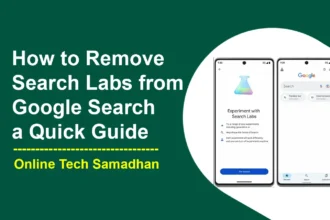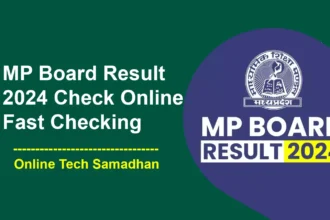DoT Plans to Suspend Call Forwarding Service Soon to Reduce Scams
Call forwarding has been a useful feature for individuals to redirect incoming calls to another number. However, there have been recent fraudulent activities associated with it, which has led the Department of Telecommunications (DoT) to take action. The DoT has decided to suspend the Call forwarding service starting from April 15, 2024. This decision has been taken to protect consumers and prevent scammers from tricking people and accessing their personal information. More details on why this decision was made and how it may affect people can be explored.
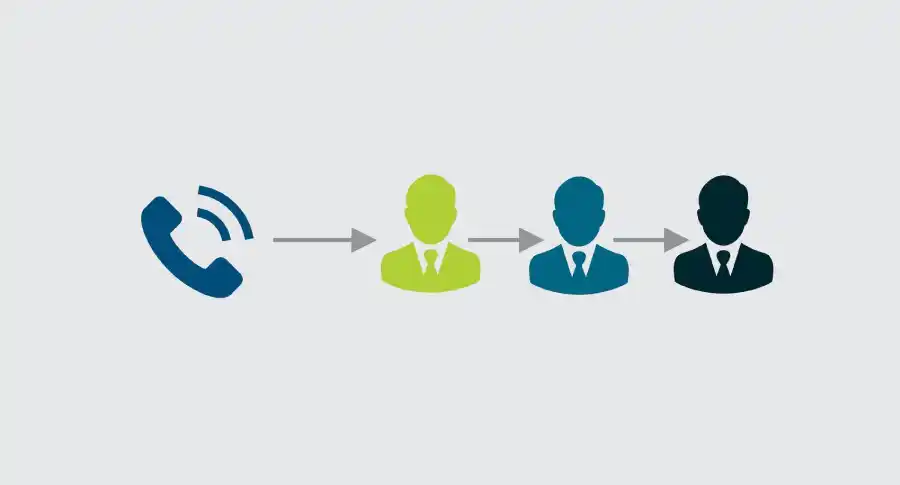
What is Call Forwarding?
Call forwarding is a useful feature that lets you redirect your phone calls to another number. It’s handy when your main phone number is busy, you’re not reachable, or unable to answer calls. You can activate call forwarding on your phone by dialing specific codes or changing settings in your phone’s options. Call Forwarding Service is a great time-saver and helps prevent you from missing important calls, especially when you’re unable to answer your phone temporarily.
How do I Activate and Deactivate Call Forwarding Service on a Basic Phone?
To Activate Call Forwarding Service, simply follow these step-by-step instructions to activate call forwarding:
You May Love To Read
- Download DigiPay Lite Latest Version 2024: Official Download Link
- Apple Watch Touch Screen Not Working? Here’s How to Fix It
- How to Delete DigiLocker Account Permanently Easy Guide 2024
- Matic Robotic Vacuum Cleaner: Meet Truly Smart Home Cleaner
- Download Chat GPT: Unlocking the Future of AI Communication
- Dial the specific USSD code for activating call forwarding, such as *401#.
- Enter the phone number where you want your incoming calls to be forwarded.
- Press the “Call” button and wait for the confirmation message indicating that call forwarding is now activated.
To deactivate Call Forwarding Service, simply follow these steps:
- Dial the same USSD code that you used to activate call forwarding, such as *401#.
- Wait for the confirmation message indicating that call forwarding has been disabled.
- That’s it! Your calls will no longer be forwarded.
How do I Activate and Deactivate the Call Forwarding Service on a Smartphone?
To activate Call Forwarding Service on your smartphone:
- Open the Phone app on your smartphone.
- Look for the three-dot menu or settings icon and tap on it.
- Select the “Call Settings” or “Settings” option.
- Look for the “Call Forwarding” or “Forwarding” option and tap on it.
- Tap on “Forward to” or a similar option to enter the number you want to forward your calls to.
- Enter the desired phone number and tap on “Enable” or “Activate” to start call forwarding.

To deactivate Call Forwarding Service on your smartphone:
- Open the Phone app on your smartphone.
- Access the settings or menu options.
- Look for the “Call Settings” or “Settings” option.
- Find the “Call Forwarding” or “Forwarding” option and tap on it.
- Tap on “Disable” or “Deactivate” to stop call forwarding.
- Confirm the action if prompted.
Scams Exploiting Call Forwarding:
Some dishonest people have been using call forwarding to do bad things. Scammers may pretend to be from well-known telecom companies or internet service providers and contact unsuspecting individuals. They often make false claims about compromised mobile accounts or problems with SIM cards to create fear and trick people into sharing private information. It’s important to be cautious and not disclose any personal or confidential details if you receive such calls. Always verify the authenticity of the caller before providing any information.

How Scammers Cheat Victims Using Call Forwarding Service?
You need to know and be aware of how scammers exploit call forwarding:
- Scammers build trust with their victims by pretending to be from trustworthy organizations.
- They convince the victims that their mobile accounts or SIM cards are at risk.
- To resolve the supposed issue, scammers ask victims to dial a specific USSD code, like *401#.
- Unknowingly, victims activate call forwarding by dialing the provided code.
- This enables scammers to redirect incoming calls and SMS messages to another number.
- By doing so, scammers gain unauthorized access to the victim’s calls and messages.
- The intercepted messages might include sensitive information like OTPs for bank accounts or UPI transactions.
Note: It’s essential to remember that legitimate companies never ask customers to activate call forwarding or share sensitive details over the phone. If you receive such calls, it’s best to ignore them and report the incident to your telecom provider or local authorities. Stay vigilant and protect your personal information.
Necessity for Regulatory Action:
Due to the increasing scams using call forwarding, the Department of Telecommunications has decided to temporarily stop this service. Scammers have been taking advantage of call forwarding to deceive innocent people and get their personal information. Although call forwarding is meant to be helpful, its misuse has forced the authorities to take action and safeguard users from financial harm and privacy violations. It’s important to be aware of these scams and stay protected.
Conclusion on Call Forwarding Service
Starting from April 15, 2024, the Department of Telecommunications has decided to temporarily suspend the Call Forwarding Service. This step has been taken because of the increasing number of frauds and scams involving call forwarding. Scammers have been using this service to deceive people, steal important information, and carry out financial fraud.
You May Love To Read
Although call forwarding is a useful feature, these irregularities and scams have led to the need for regulatory action to protect consumers. Individuals need to stay alert, avoid sharing personal information during phone calls, and explore other options for redirecting calls in the absence of this service. By working together, we can create a safer digital environment and reduce the risks associated with call-forwarding scams, ultimately keeping ourselves safe.