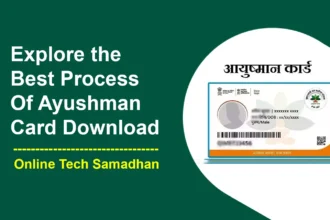Hassle-Free Transfer HDFC Bank Account to Another Branch Online Guide
In today’s fast-paced world, convenience is key, even when it comes to managing your bank account. HDFC Bank understands this need and offers a hassle-free way for its customers to transfer their accounts from one branch to another without the need to change their account number. In this comprehensive guide, we’ll walk you through the entire process of How to Transfer HDFC Bank Account to Another Branch Online. Whether you’re relocating or simply looking for a more convenient branch location, we’ve got you covered.
Why Transfer Your HDFC Bank Account?
Before we delve into the process, let’s understand why you might want to transfer your HDFC Bank account:
- Change of Residence: If you’ve moved to a new location, transferring your account ensures you have easy access to banking services.
- Branch Convenience: Perhaps you’ve found a branch closer to your workplace or home, making it more convenient for your banking needs.
- Better Services: You may have heard that another branch offers better services or shorter wait times. Transferring your account can be the solution.
Now, let’s dive into the steps to transfer your HDFC Bank account online.
You May Love To Read
- How to Watch YouTube Videos Without Ads: Best Alternatives 2024
- CSC Academy Onboarding for CSC National Training Academy
- ICICI Bank Customer Care Number Mumbai 24×7 Support 2024
- How to Pay Telegram Premium: To Upgrade Communication and Productivity
- Loganix Link Building Service Boost SEO by Quality Backlinks

Transfer HDFC Bank Account to Another Branch Online
Step 1: Eligibility Check
Before you begin, ensure you meet the following criteria:
- You are above 18 years of age.
- You have completed your KYC (ID & Address Proof) with HDFC Bank.
- You are a Resident Indian and a single account holder of an active account.
- You have your Debit Card/NetBanking details handy for identity verification.
Step 2: Online Process
- Visit HDFC Bank Services Online Portal.
- Navigate to the “Account Transfer” page.
- Confirm that you meet the eligibility criteria mentioned in Step 1.
- Click on “Let’s Begin.”
- Enter your registered mobile number.
- Select your identity type (DOB, PAN, or Customer ID) and click on “Get OTP.”
- After OTP verification, your account details will appear on the screen.
- If you have multiple accounts (e.g., current and savings), select the one you want to transfer.
- Search for the new branch by typing its name.
- Select the desired branch and click on “Confirm and Continue.”
- Verify your identity either by entering your Debit Card details or using HDFC Net Banking login.
- After successful verification, a 12-digit Service Request Number will be generated.
- You’ll receive a confirmation on your registered mobile number via SMS and email.
Transfer HDFC Bank Account to Another Branch Visit Branch
If you prefer an offline approach, you can follow these steps:
Step 1: Obtain the Transfer Form
- Visit any HDFC Bank branch.
- Request an account transfer form.
Step 2: Complete and Sign the Form
- Fill out the form with all the required details.
- Ensure all applicants sign the form if it’s a joint account.
Step 3: Submit the Form
- Submit the completed form at the branch to which you want your account transferred.
With these straightforward steps, you can easily transfer your HDFC Bank account from one branch to another, ensuring that your banking experience remains smooth and hassle-free.
Conclusion on Transfer HDFC Bank Account to Another Branch Online
HDFC Bank has made it remarkably easy for its customers to transfer their accounts from one branch to another. Whether you choose the online or offline method, you can enjoy uninterrupted banking services at your preferred branch. So, go ahead and make the switch today for added convenience in managing your finances.
FAQs on Transfer HDFC Bank Account to Another Branch Online
Is there a fee for Transfer HDFC Bank Account to Another Branch Online?
HDFC Bank typically does not charge a fee for account transfers within its branches.
How long does it take to complete an online account transfer with HDFC Bank?
The online transfer process is usually swift and can be completed within a few minutes, provided you have all the necessary details handy.
Can I transfer my account to a branch in a different city or state?
Yes, HDFC Bank allows you to transfer your account to a branch in a different city or state, making it convenient for customers who relocate.
Will my account number change after the transfer?
No, your account number will remain the same. Only the branch details will be updated.
You May Love To Read
- Citi IndianOil Credit Card: Fuel Your Savings and Rewards
- Mobile Number Link With Voter Card Full Process Online 2024
- How to Unblock Axis Bank Debit Card: A Guide For Quick Solution 2024
- How to Add Storage to Firestick: Add More Storage to an Amazon Fire TV Stick
- Google Bard vs ChatGPT, Which is Better? Features, Benefits
What documents do I need to submit when transferring my account via the branch?
You will need to submit the account transfer form along with any required identity and address proof documents as per HDFC Bank’s KYC norms.