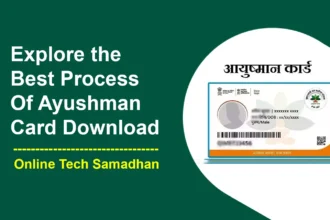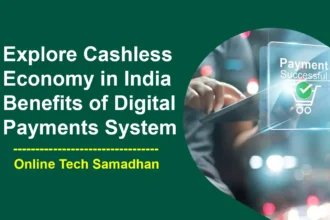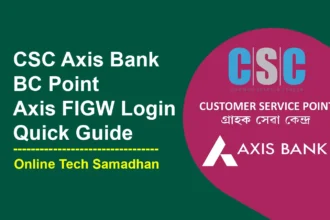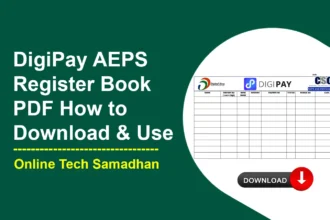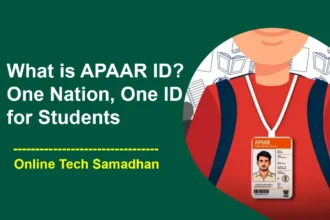How To Get Aadhar UCL Registration CSC Enrollment Centre?
CSC VLE has been working on Aadhaar Enrollment for a long, but some of the VLEs make some mistakes. As a result, CSC Aadhaar UCL was stopped by UIDAI. But Now with more security CSC Now again started the Aadhar UCL Registration. If you have a CSC Centre then now you can get an Aadhaar Enrollment center. If you are a CSC Bank BC You can apply for the Aadhaar Enrollment center. There you have to Qualify for the UIDAI Aadhar Supervisor Exam or UIDAI Aadhar Operator Exam to get the Certificate. Which allows you to Apply for Aadhaar Enrollment Centre.
Aadhaar Card is the mostly used Photo Identity Document in India. Today’s date there are multiple corrections and upgradation required on the Aadhaar card. There are many people who do not have their mobile number registered in their Aadhaar, Some have mistakes in their Address, Name, DOB, father’s Name, Biometric Aadhaar card, and Child enrollment. So there has been never-ending Aadhaar work in the future.
What is CSC Aadhar UCL Service?
CSC Aadhaar UCL is a service provided by Common Service Centers (CSC) in India to help citizens update their Aadhaar card information. Aadhaar is a unique identification number issued by the Government of India to every Indian citizen. With the CSC Aadhaar UCL service, citizens can update their personal details such as name, address, mobile number, email ID, gender, and date of birth. To use the service, citizens need to visit the nearest Common Service Center and provide their Aadhaar number and the updated information they want to be recorded. The trained Village Level Entrepreneurs (VLEs) will then update the information in the Aadhaar database with the consent of the resident.
You May Love To Read
| Service Name | Aadhar UCL Registration |
| Aadhar UCL CSC Registration | Official Website |
CSC Aadhar UCL Eligibility
If you want to get Aadhar UCL from CSC, then you must fulfill other eligibility criteria to get the CSC Aadhar Centre. There are the eligibility criteria we listed for Aadhar UCL Registration.
- VLE should be a CSC Bank BC
- VLE must have an Aadhaar NSEIT Operator/Supervisor Certificate
- VLE needs a Police Verification Report (Not Older than 3 Months)
- A Separate Laptop, Color Multifunction Printer, Fingerprint, and IRIS Scan Device, Web Camera, GPS Device
- CCTV Camera
- A Power Backup
- Fast Broadband Internet Connectivity
- Token System/Machine
- Toilet Facility Availability At The Center
- Enough Space for at least Sitting of 5 Citizens and Wheelchair accessible at the CSC Center
Aadhar Kit List and Aadhar Kit Price – Check Now
CSC UCL Registration Required Documents
To open a CSC Aadhaar UCL Center in India, there are certain documents are required.
- Bank Mitra Certificate
- Aadhaar Supervisor or Operator Certificate
- Police Verification Certificate
- Aadhaar Card ( Mobile and Email Should Be Linked)
- High-Speed Broadband Internet Connection With Static IP
- Active Mobile Number And Email Id
How to Get an Aadhaar NSEIT Operator/Supervisor Certificate?
To Get an Aadhaar NSEIT Operator/Supervisor Certificate, the candidate has to register first Aadhaar NSEIT Operator/Supervisor Exam. After qualifying for the Exam Candidate Get an Aadhaar NSEIT Operator/Supervisor Certificate.
How to register for the Aadhaar NSEIT Operator/Supervisor Exam? – Check Now
Aadhar UCL CSC Registration Process
- Visit the Aadhar UCL CSC Registration official website https://eseva.csccloud.in/ucl/
- Now login with “Digital Seva Connect”
- Click on UCL Registration
- UCL Registration form will appear to you
- Now you have to fill in all the information correctly like VLE Name, VLE CSC ID, VLE Bank BC Code, etc.
- Keep in mind while filling out the form that all the CSC Aadhar UCL Eligibility is fulfilled and tick all the requirements “Yes”
- Review the Application carefully to check for any mistake
- After reviewing, the form correctly fills in the captcha box and finally “Submit” the form.
- After submitting the Application form, your UCL CSC registration process will be completed.
NSEIT Aadhar Supervisor Exam Process – Check Now
How to Check Aadhar UCL Registration Status?
- Visit the Aadhar UCL CSC Registration official website https://eseva.csccloud.in/ucl/
- Now login with “Digital Seva Connect”
- There On the Dashboard, you can check the UCL CSC Registration Status
CSC UCL Aadhaar Client Software Installation Process
The process for installing the CSC UCL Aadhaar Client Software involves checking your computer’s system requirements, installing biometric and GPS drivers which must be needed, and then installing the Aadhaar UCL client software in your System. It is recommended to use a separate PC or Laptop only for CSC Aadhaar UCL.
System Requirements:
- Genuine Windows 10 Operating System
- Core I3 Processor
- 4GB RAM
- Minimum 240 GB SSD
- Fingerprint Authentication Device(Morpho or Mantra)
- Web Camera
- Multifunction Color Printer with Scanner
- Internet Connection with LAN connectivity
Biometric Driver Installation:
CSC Aadhaar UCL biometric authentication is necessary, you’ll need to install the necessary drivers for your biometric device. These drivers are typically provided by the device manufacturer and can be downloaded from their website. You can Check Complete Mantra Installation Process.
CSC Aadhar UCL Software Client Installation:
- Run the setup file “Setup_MSP_UCL_Full_3.3.0.0” and click “Next” to proceed with the installation.
- Create an admin account with an operator or supervisor ID, and set the password to “123”.
- Log in to ECA and click on “Database Mgmt” to import the following files:
- Master data in a zipped format
- Most import register data in a zipped format
- Name dictionary data in zipped format
- Log in to the district manager in ECA under client identity and enter the following details:
- Registrar name: 206 – CSC E-Governance Services Ltd
- EA name: 206 – CSC E-Governance Services Ltd
- Station ID: contact your district manager for this information
- Client location: enter your pin code
- Import the registrar certificate by clicking on “Download and Import”.
- Follow the enrollment client registration process to complete the installation of UCL.
CSC UCL Registration Support
| Official Website | Toll-Free Number | Email Address |
|---|---|---|
| eseve.csccloud.in/ucl/ | 1800-121-3468 | [email protected] |
FAQs
How to get Aadhar UCL User Id?
After completing Aadhar UCL Registration and getting Aadhar UCL approval you should contact your District Manager for Aadhar UCL credentials.
How Download Aadhar UCL Software for Windows?
To download Aadhar UCL Software for Windows, first, you have to complete Aadhar UCL Registration and after approval, you will be provided the UCL software link to download and Install.
How to Register Aadhar UCL CSC?
Visit Aadhar UCL Registration official website. Login with “Digital Seva Connect”. By filling out the UCL Registration form and submitting the Application form, your UCL registration process will be completed.