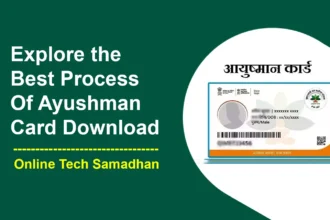eSIM Technology: Discover the Future of Mobile Connectivity
The embedded SIM, or eSIM, represents a major improvement in mobile communication. eSIMs, which differ from conventional SIM cards in that they are integrated into devices, provide a more streamlined and adaptable user experience by doing away with the need for physical cards. Users of eSIM Technology may quickly move between several mobile networks without having to physically swap SIM cards, which makes it a practical option for frequent travelers and people who need network flexibility.

The eSIM activation procedure is straightforward and is frequently accomplished by scanning a QR code or utilizing an app that is given by the carrier. The advantages of this technology include the possibility of worldwide roaming without the use of physical SIM cards, the ability to control network connections directly from device settings, and many others. A new age of hassle-free and adaptable connections for mobile consumers globally is predicted to begin as eSIM Technology use keeps increasing and more mobile network providers implement eSIM Technology.
What is eSIM?
With the use of an embedded SIM, also known as an eSIM, users may connect to mobile networks without the usage of a traditional SIM card. Users who often travel or need several network connections will find it helpful as it allows them to move between various network providers and remotely activate new mobile plans. The eSIM technology provides a smooth and effective user experience while streamlining the process of controlling network connectivity.
You May Love To Read
- PDF Ko Edit Kaise Kare In Hindi?: Ashan Tarika Step by Step
- How to Stop Flash Messages in Airtel on your Phone: Quick Guide 2024
- CSC DigiPay Lite Commission Structure 2024: Check Now New Rate!
- How to Delete DigiLocker Account Permanently Easy Guide 2024
- Yoga Camp Certificate Online Free Just 3 Easy Steps 2024
What is the Use of eSIM Technology?
- Simplified connectivity
- Flexibility and convenience
- Multiple network profiles on a single device
- Global roaming without roaming charges
- Support for Internet of Things (IoT) devices
- Remote provisioning and management
How does eSIM Work?
- eSIM is a programmable SIM chip embedded directly into devices.
- It eliminates the need for physical SIM cards.
- Activation can be done remotely by a mobile network operator or pre-installed by the device manufacturer.
- Multiple operator profiles can be stored on the eSIM.
- Users can switch between operator profiles for voice, data, and messaging services.
- The device searches for available networks and connects based on user preferences.
- Remote provisioning allows users to download new operator profiles without changing the physical SIM card.
- eSIM Technology provides flexibility and convenience in managing mobile network connectivity.
Who Can Use eSIM?
eSIM can be used by individuals and organizations who have compatible devices and access to eSIM-supported mobile network operators.
- Consumers with compatible devices
- Travelers seeking convenient connectivity
- Dual-SIM users requiring multiple profiles
- IoT providers for seamless connectivity and remote management
Benefits of using an eSIM
- Eliminates the need for a physical SIM card
- Enables dual-SIM functionality on compatible devices
- Simplifies switching between multiple mobile network operators
- Offers flexibility to add or change mobile plans without changing SIM cards
- Allows for remote activation and provisioning of mobile plans
- Provides a more secure and tamper-resistant solution compared to physical SIMs
- Saves space in devices, especially useful for smaller form factors
- Facilitates easy migration to new devices without needing to transfer SIM cards
- Supports international roaming without the need for physical SIM card swaps
- Enables seamless integration with IoT devices and remote management
- An eSIM Cannot Be Damaged or Lost
- Network Providers Can More Easily Trace Users
Advantages and Disadvantages of eSIM
| Advantages of eSIM | Disadvantages of eSIM |
|---|---|
| 1. Eliminates the need for physical SIM cards | 1. Limited availability in some regions |
| 2. Easy to switch between mobile operators | 2. Not all devices are eSIM-compatible |
| 3. Can have multiple phone numbers on one device | 3. Limited support from some carriers |
| 4. Simplifies activation and deactivation of mobile plans | 4. Incompatibility with older devices |
| 5. More storage space for other features | 5. Difficulties in transferring eSIM to new devices |
eSIM Activation Process
The eSIM activation process may vary depending on the mobile operator and device. However, here is a general step-by-step guide:
Check device compatibility: Ensure that your device supports eSIM functionality. Not all devices are equipped with eSIM capabilities.
Obtain eSIM from your mobile operator: Contact your mobile operator or service provider to request an eSIM activation. They will provide you with an eSIM QR code or activation code.
Access device settings: On your device, go to “Settings” and select “Cellular” or “Mobile Data” options.
Choose eSIM activation: Look for the option to add or activate an eSIM. It may be listed as “Add Cellular Plan” or “Add Data Plan.”
Scan QR code or enter activation code: If you received an eSIM QR code, use your device’s camera to scan it. Alternatively, enter the provided activation code manually.
Follow on-screen instructions: Once the QR code or activation code is recognized, your device will guide you through the activation process. This typically involves confirming your details and agreeing to terms and conditions.
You May Love To Read
Verify activation: After completing the activation process, your device will verify the eSIM activation with your mobile operator. This may require a short wait or an automatic confirmation.
Activate eSIM: Once the activation is verified, your eSIM will be activated, and you can start using the cellular services associated with it.
Vodafone eSIM India
Indian telecom company Vodafone provides VI eSIM services to its postpaid clients. With Vodafone eSIM, consumers may utilize an electronic SIM rather than a physical SIM card in devices that support it. Sending an SMS to 199 with the words “eSIM” and their email address will activate an eSIM for current Vodafone subscribers. A QR code that has to be scanned on their device for activation will be sent along with information on how to confirm the eSIM request. To activate their eSIM Technology, new customers can visit a Vodafone store, show a picture ID, and get a QR code. Currently, only a few circles, including Mumbai, Delhi, and Gujarat, provide Vodafone eSIM services.
Vodafone eSIM Activation
Only one eSIM can be active on your device at a time.
Remove the physical SIM card before activating an eSIM.
Dual-SIM devices allow using one eSIM for data and the other for voice calls.
The activation code is case-sensitive and valid for 24 hours.
Contact Vodafone customer support for a new activation code if lost.
The activation process may take a few minutes to complete.
Jio eSIM Technology
Jio, the largest telecom provider in India, also provides eSIM services to its clients. Users may benefit from the simplicity of utilizing an electronic SIM implanted in their compatible devices rather than a physical SIM card by using Jio eSIM. Customers can follow the instructions provided by Jio on their official website to convert a Jio SIM to an eSIM online. Customers may select from a variety of Jio eSIM plans that offer different data, phone, and messaging advantages. Customers will get an eSIM activation code when the eSIM activation procedure is finished, which must be scanned on their smartphone to activate the Jio eSIM service.
How to Convert Jio SIM to eSIM Online?
To convert your Jio SIM to eSIM online, follow these simple steps:
- Visit the official Jio website or the MyJio app.
- Log in to your Jio account.
- Find the eSIM conversion option.
- Provide your mobile number and required details.
- Upload identity and address proofs.
- Review and submit the request.
- Receive an eSIM activation code.
- On your eSIM-compatible device, go to settings.
- Scan the eSIM activation code.
- Your Jio SIM will be converted to eSIM.
Jio eSIM Plans
Jio offers a variety of eSIM plans, both prepaid and postpaid. Here are some of the most popular plans:
| Prepaid Plans | Data | Voice Calls | SMS | Validity | Price (in Rs.) |
|---|---|---|---|---|---|
| Jio Happy New Year 2023 Plan | 2GB/day | Unlimited | 100/day | 84 days | 399 |
| Jio Rs. 499 Prepaid Plan | 3GB/day | Unlimited | 100/day | 28 days | 499 |
| Jio Rs. 999 Prepaid Plan | 5GB/day | Unlimited | 100/day | 56 days | 999 |
| Postpaid Plans | Data | Voice Calls | SMS | Price (in Rs./month) |
|---|---|---|---|---|
| Jio Rs. 399 Postpaid Plan | 2GB/day | Unlimited | 100/day | 399 |
| Jio Rs. 599 Postpaid Plan | 3GB/day | Unlimited | 100/day | 599 |
| Jio Rs. 999 Postpaid Plan | 5GB/day | Unlimited | 100/day | 999 |
Jio eSIM Activation Code
To get your Jio eSIM activation code:
- Send “GETeSIM” to 199 from your existing Jio SIM.
- Or, visit the Jio website/app and enter your eSIM ID.
- Contact Jio customer support if needed.
Airtel eSIM Technology
The Airtel eSIM digital SIM card replaces the requirement for a physical SIM card. Customers may easily activate their mobile services on eSIM-compatible devices using Airtel eSIM. Users now enjoy the ease and flexibility of having several phone numbers on one smartphone thanks to this technology. Customers may simply switch between several cell plans and manage their connectivity using Airtel eSIM’s seamless activation. It streamlines the process of activating mobile services and improves the entire user experience for Airtel consumers.
How to Convert Airtel SIM to eSIM Online?
To convert your Airtel physical SIM to eSIM online use Airtel eSIM Activation Code:
- Send SMS “eSIM” to 121.
- Reply “1” to the confirmation SMS.
- Receive a QR code on your registered email ID.
- Scan the QR code in the device settings to activate eSIM.
Airtel eSIM Prepaid Plans
| Airtel eSIM Prepaid Plans | Data | Voice Calls | SMS | Validity | Price (in Rs.) |
|---|---|---|---|---|---|
| Airtel Rs. 299 Prepaid Plan | 1.5GB/day | Unlimited | 100/day | 28 days | 299 |
| Airtel Rs. 499 Prepaid Plan | 2GB/day | Unlimited | 100/day | 28 days | 499 |
| Airtel Rs. 999 Prepaid Plan | 5GB/day | Unlimited | 100/day | 56 days | 999 |
| Airtel Rs. 1499 Prepaid Plan | 10GB/day | Unlimited | 100/day | 84 days | 1499 |
| Airtel Rs. 2499 Prepaid Plan | 20GB/day | Unlimited | 100/day | 84 days | 2499 |
BSNL eSIM Technology
Bharat Sanchar Nigam Limited (BSNL), an Indian telecommunications firm, provides customers with the electronic SIM card service known as BSNL eSIM. Users of eligible devices may benefit from the ease of a digital SIM card being incorporated into those devices thanks to BSNL eSIM Technology, which does away with the requirement for a physical SIM card.
BSNL eSIM Activation Process
- Ensure you have a compatible device and an active BSNL account.
- Obtain your eSIM activation code by sending an SMS with the text “eSIM” to 1500, visiting the BSNL website or app, or contacting BSNL customer support.
- Access your device’s Settings and select “Cellular.”
- Choose the option to add a new cellular plan.
- Scan the QR code received from BSNL or enter the activation code manually.
- Follow the on-screen instructions to complete the activation process.
How to Activate eSIM on iPhone?
To activate eSIM on your iPhone, follow these steps:
- Check compatibility: Ensure your iPhone model supports eSIM. Check the list of supported iPhones on Apple’s support page.
- Obtain activation code: Get your eSIM activation code from your carrier. You can do this by sending an SMS, visiting the carrier’s website or app, or contacting customer support.
- Access iPhone settings: Open the Settings app on your iPhone.
- Navigate to Cellular: Tap on “Cellular” from the list of settings options.
- Add Cellular Plan: Select “Add Cellular Plan” to initiate the eSIM activation process.
- Scan or enter code: Scan the QR code provided by your carrier using your iPhone’s camera, or manually enter the eSIM activation code.
- Follow instructions: Follow the on-screen instructions to complete the eSIM activation process.
Conclusion
In India, eSIM Technology is currently not entirely operational, although further growth is expected. The accessibility and usefulness of eSIMs in India will probably increase as more telecom operators adopt eSIM technology and increase their eSIM product offerings. Users will have greater options and convenience when managing their mobile connections as a result. The adoption of eSIM in India has the potential to fundamentally alter how we utilize mobile technology and improve our overall connectedness.
Through the absence of physical SIM cards and the provision of greater flexibility, eSIM technology revolutionizes the way we use mobile devices. Users benefit from seamless activation and deactivation of mobile plans as well as the ability to switch between mobile operators with ease, manage several subscriptions on a single device, and use eSIM. The total user experience is improved by this digital solution, which makes connecting to various networks simpler.
FAQs
What is an eSIM?
An eSIM is an embedded SIM card that is integrated into a device and eliminates the need for a physical SIM card.
Which devices support eSIM?
eSIM is supported by a wide range of devices including smartphones, tablets, smartwatches, and laptops.
Can I switch mobile operators with eSIM?
Yes, eSIM allows you to switch between mobile operators without changing physical SIM cards.
How do I activate an eSIM?
To activate an eSIM, you need to obtain an activation code from your carrier and follow the device-specific activation process.
Is eSIM available worldwide?
eSIM is becoming more widely available across different countries and carriers, but its availability may vary depending on your location.
What are the advantages of using an eSIM?
The advantages of using an eSIM include the convenience of not needing a physical SIM card, the ability to switch between multiple mobile operators easily, and the flexibility to add or remove cellular plans without changing SIM cards.
Can I use eSIM for both voice calls and data?
Yes, eSIM supports both voice calls and data services, allowing you to make calls, send messages, and access the internet using your eSIM-enabled device.
Can I have multiple eSIMs on one device?
In many cases, devices with eSIM support allow you to have multiple eSIM profiles. This means you can have multiple cellular plans active on your device simultaneously.
What happens if I lose my device with an eSIM?
If you lose your device with an eSIM, it is recommended to contact your mobile operator to suspend the eSIM profile to prevent unauthorized usage. You can then transfer the eSIM to a new device if needed.
Is eSIM more secure than a physical SIM card?
eSIM offers the same level of security as a physical SIM card. It is protected by encryption and authentication mechanisms, ensuring the privacy and security of your mobile communication.