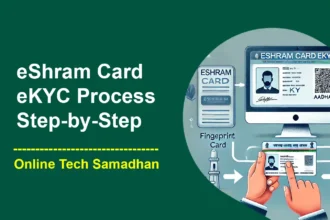Ecoute AI Tool: The Best Live Transcription Tool
Wouldn’t it be awesome if you could easily understand conversations, keep up with what’s being said, and even get tips on what to say next? Well, guess what? There’s this super cool thing called Ecoute AI Tool that’s like your personal conversation coach! It’s here to make chatting with friends, practicing for interviews, or even listening to lectures way easier and more fun. With Ecoute, you’ll never feel lost in a conversation again. It’s like having a friendly helper right there with you, making sure you’re always on the ball. So, get ready to dive into the world of Ecoute and take your talking skills to a whole new level!
What is Ecoute AI Tool?
Ecoute AI Tool is your personal AI assistant designed to enhance your conversational skills. It’s like having a genie in your computer program that listens, understands, and assists you during various types of conversations, whether you’re chatting with friends, practicing for an interview, or attending a lecture.

How Ecoute AI Tool Works: Understanding Ecoute’s Functionality
Ecoute functions as a super-fast note-taker during conversations. It captures every spoken word, both yours and others’, and transcribes them in real-time. This transcript appears on your screen, enabling you to follow along effortlessly. Moreover, Ecoute analyzes the conversation contextually and offers suggestions on how to participate effectively.
You May Love To Read
- Free Fire India Launch Date Start Free Fire Pre Registration
- How to Add Storage to Firestick: Add More Storage to an Amazon Fire TV Stick
- How To Open PhonePe Without ATM Card: Simple and Secure Process
- Top 50+ Scholarships in India: Scholarship List, Application
- PM Vishwakarma Yojana Apply Online from CSC: Quick Guide
Benefits of Using Ecoute AI Tool?
Nailed those Interviews
Feeling nervous about an interview? Ecoute is your rescue ranger! It helps you maintain focus, recall important questions, and even provides smart responses based on the ongoing dialogue. Say goodbye to sweaty palms and blanking out on crucial points!
Ace your Presentations
Does public speaking tie your tongue in knots? Ecoute serves as your speech coach by transcribing your practice sessions. It identifies areas for improvement and suggests smoother transitions, transforming you into a confident presenter.
Boost your English Skills
Learning English can be daunting, but Ecoute turns it into a fun adventure! By showcasing natural conversations in various contexts, it helps you pick up new words and expressions effortlessly.
Stay Focused in Class
Ever missed a vital point during a lecture? Ecoute ensures you never miss a beat. You can review the transcript later, clarifying complex concepts and enhancing your understanding.
Connect with Friends
Ecoute enriches your conversations, enabling you to remember details and contribute actively. Its suggestions foster meaningful dialogue, eliminating awkward silences and deepening connections.
To get started with Ecoute AI, you’ll need to follow a few simple steps:
Ecoute AI Tool Installation Prerequisites
Before you begin, make sure you have the following:
- Python: You should have Python installed on your computer. If not, you can download and install it from the official Python website. Make sure you have version 3.8.0 or higher.
- OpenAI API Key: You’ll need an API key from OpenAI to access their services. If you don’t have one yet, you can sign up for a paid account on the OpenAI website.
- Operating System: Ecoute AI is designed to work on Windows operating systems.
- FFmpeg: If you don’t already have FFmpeg installed on your computer, you can easily install it using Chocolatey, a package manager for Windows.
Ecoute AI Tool Installation Process
Here’s how you can install Ecoute AI:
You May Love To Read
- You Should Know New UPI Transaction Rules, New Changes, and Limits 2024
- CSC Axis Bank BC Point: Access Axis FIGW Login and BC Dashboard
- How Do You Create an NFT First Time – A Step by Step Guide
- How to Change Mobile Number in FASTag: Step-by-Step Guide
- New UG Admission Centralised Admission Portal 2024: Explore New!
- Clone the Repository: First, clone the Ecoute repository from GitHub. You can do this by opening a command prompt and entering the following command:
git clone https://github.com/SevaSk/ecoute- Navigate to the Ecoute Folder: Once the repository is cloned, navigate to the Ecoute folder using the command prompt:
cd ecoute- Install Required Packages: Install the necessary packages using pip:
pip install -r requirements.txt- Create a keys.py File: Create a file named
keys.pywithin the Ecoute directory. You can do this manually or using a command prompt. Here’s how to do it using the command prompt:
python -c "with open('keys.py', 'w', encoding='utf-8') as f: f.write('OPENAI_API_KEY=\"YOUR_API_KEY\"')"Replace "YOUR_API_KEY" with your actual OpenAI API key.
- Run Ecoute: To start using Ecoute, simply run the main script with the following command:
python main.pyRunning Ecoute AI Tool
Once everything is set up, Ecoute AI will start listening to your microphone and speaker. It will transcribe your conversations in real-time and display them in a textbox. Additionally, it will provide suggested responses based on the live transcription of the conversation.
That’s it! You’re all set to use Ecoute AI and enjoy its features. If you encounter any issues or have any questions, feel free to reach out for support. Happy conversing!
Ease of Use: User-friendly Interface
Ecoute is designed to be intuitive and accessible, even for those unfamiliar with technology. Simply download the app, connect your microphone, and start conversing! The transcript and suggestions appear seamlessly, making the experience effortless.
Privacy and Security: Ensuring Confidentiality
Ecoute prioritizes your privacy, ensuring that your conversations remain confidential. It does not store or share your data with third parties, guaranteeing a secure environment for communication.
Final Word on Ecoute AI Tool
Ecoute transcends being just a tool; it’s your AI companion for communication excellence! Whether you’re acing interviews, mastering a new language, or simply seeking to connect better with others, Ecoute is your steadfast guide. Download Ecoute today and unleash the power of AI in your conversations! Remember Ecoute is continuously evolving, so dive in, explore its features, and witness how it can elevate your communication skills!
FAQs on Ecoute AI Tool
How does Ecoute differ from other transcription tools?
Ecoute stands out with its contextual understanding and real-time suggestions, making it more than just a transcription tool.
Can Ecoute be used in noisy environments?
Ecoute performs optimally in quiet settings to ensure accurate transcription and analysis.
Is Ecoute available for all devices?
Ecoute is compatible with most devices, including computers, smartphones, and tablets.
Does Ecoute support multiple languages?
Currently, Ecoute primarily supports English, with plans to expand to other languages in the future.
Are there any subscription plans for Ecoute?
Ecoute offers both free and premium subscription plans, with additional features available for premium users.