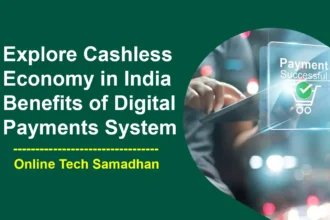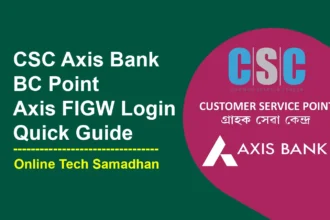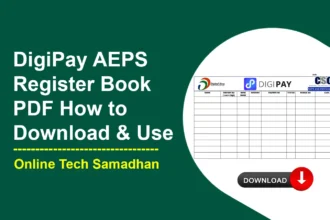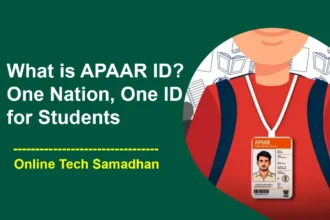Download CSC DigiPay v7.2 New Version for Windows 2023
After Realising DigiPay v7.1, there were multiple Problem Session times out, Withdrawal Amount not added into Wallet, Pay Out Timeout, Irish Not Working and other Transaction Relate Issues. Today CSC DigiPay Team has released the New Updated CSC DigiPay v7.2 New Version for Windows. They claim they have fixed the multiple Bug Fixes on the Latest Version and enhanced the Implementation state code and district code and the Session time-out issue fixed. There I write the post after installing DigiPay v7.2 on my PC and After Use provide you the Actual facts that the Issue is Fixed or Not or if there have any latest Features Available or Not.
What is CSC DigiPay?
CSC DigiPay is an AEPS(Aadhaar Enabled Payment System) digital platform launched by the Common Services Centers (CSC) e-Governance Services India Limited, a special purpose to enable transactions through the Aadhaar, which allows customers to Withdrawal Cash, Diposite Cash from there Any Bank Account using their Aadhaar number and biometric authentication.
Why is CSC DigiPay important?
CSC DigiPay plays a crucial role in providing banking services to citizens in remote and rural areas where traditional banking infrastructure is not good enough. It enables CSCs to act as Business Correspondents (BCs) of various banks, providing banking services to citizens at their doorstep.
You May Love To Read
CSC DigiPay v7.2: The Latest Version
CSC DigiPay v7.2 is the latest version, released on 12 May 2023. As per the CSC DigiPay team statement, the new version of DigiPay v7.2 comes with several improvements and fixes that make it more user-friendly, reliable, and efficient. Let’s take a closer look at the features of the new version.
What Services are available on CSC DigiPay v7.2?
- Cash Withdrawal – Citizens can withdraw cash from their Any Aadhar Seeding Bank account at the nearest CSC Centre.
- Cash Deposit – Citizens can deposit cash into their Aadhar Seeding Bank account (only available banks) at the nearest CSC Centre
- Mini Statement – Citizens can get a summary of recent transactions on the user’s Bank account.
- Balance Inquiry – Citizens can check the current balance of their Any Aadhar Seeding Bank account.
- Wallet Top-up – Allows CSC VLE to add funds to their Digipay wallet using Biometric Authentication.
- Payout – Enables CSC VLE to pay out and settle funds from their Digipay Wallet to linked Bank accounts Easily.
- Transaction Passbook – CSC VLE can track records of all transactions made by him.
- Transaction Logs – Allows CSC VLE to view detailed information about their past transactions, including date, time, transaction number, and status.
What were the Problems in DigiPay v7.1?
- Session time out – The session time out error occurs when a Try to Do and Service like Cash Withdrawal, Deposit, Balance Inquiry, Mini Statement.
- Withdrawal Amount not Added to Wallet on Successful Transaction – This issue occurs when VLE withdraws funds from Customer Account, and the transaction appears to be successful, but the funds are not added to the DigiPay wallet.
- Pay Out Timeout – The Pay Out Timeout error occurs when a VLE try to transfer the Wallet Amount on their Bank Account.
- Irish Not Functional – The “Irish Not Functional” issue refers to a problem getting the Error “Missing Biometric Data Specified in Uses”.
- Mini Statement Format Issue – The Mini Statement Format Issue is a problem that occurs when the format of the mini statement is missing some part like Total Balance.
- Null Error on Transaction – A Null Error occurs when Trying to Do and Service like Cash Withdrawal, Deposit, Balance Inquiry, or Mini Statement.
Is the CSC DigiPay v7.2 Latest Version Fixed Those Issues?
After Installing the CSC DigiPay v7.2 Latest Version in my Computer there are some Issues I Have got.
- Statement PDF Version is cracked not open the pdf
- Mini Statement Not Showing the Total Available Balance
- Irish Scanner Not Working getting Error Missing Biometric Data Specified in Uses
- Transaction Processing Is Very Slow to Complete
- Domestic Money Transfer Option Not Available
- CSC DigiPay v7.2 UI is Not Enough good as DigiPay Lite
How to Install CSC DigiPay v7.2 on Windows?
Here are the steps to install CSC DigiPay v7.2 on Windows:
- First, download the CSC DigiPay v7.2 setup file from https://digipay.csccloud.in/
- A Zip File will be Downloaded
- Unzip the File
- Before Install the Latest Version Uninstall the Previous DigiPay v7.1 from PC
- Delete the Source File From C Drive As the name “CSC E-Governance Service”
- Now Launch the Setup File
- The installer will now launch, and you will be asked to prompt if you have to allow
- Click on “Next” to continue.
- The installer will now start the installation process, which may take a few minutes to complete.
- Once the installation is complete, click on “Finish” and launch the DigiPay v7.2 Application.
- Now Enter your CSC Id
- Chose Getting OTP Method
- Verify the OTP and Authenticate with Biometric
- The dashboard will Open to Perform the Transaction
Download CSC DigiPay v7.2
| DigiPay v7.2 Official Link | Download Now |
| DigiPay v7.2 G Drive Link | Download Now |
Conclusion
CSC DigiPay v7.2 is the latest version to use but there have also a need for Improvement for better performance. There are also some issues It appears that you have encountered several issues after installing the latest version of CSC DigiPay v7.2 on your computer. These issues include a cracked statement PDF version that is not opening, mini statements not showing the total available balance, errors with the Irish scanner missing biometric data specified in uses, slow transaction processing, and the domestic money transfer option not being available.
FAQs
What are the system requirements for CSC DigiPay v7.2?
CSC DigiPay v7.2 requires a computer with at least 2GB of RAM, 1GHz processor, and 500MB of free disk space. It also requires a stable internet connection and a compatible biometric device for authentication.
Can I use CSC DigiPay v7.2 on my mobile phone?
No, CSC DigiPay v7.2 is designed to work on desktop or laptop computers running Windows operating system. There is no mobile app available for CSC DigiPay v7.2.
How do I install CSC DigiPay v7.2 on my computer?
You can download CSC DigiPay v7.2 from the official website of CSC e-Governance Services India Limited. Once downloaded, run the setup file and follow the instructions to install the software on your computer.
What services can I offer using CSC DigiPay v7.2?
CSC DigiPay v7.2 allows you to offer banking services such as deposits, withdrawals, and money transfers.
You May Love To Read
Is CSC DigiPay v7.2 free to use?
Yes, CSC DigiPay v7.2 is free to use for CSC VLE with the CSC e-Governance Services India Limited.
What do I do if I encounter issues while using CSC DigiPay v7.2?
You can contact CSC e-Governance Services India Limited for technical support and assistance. You can also check the LAtest Version to Update and fix the Error.