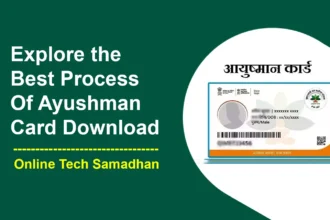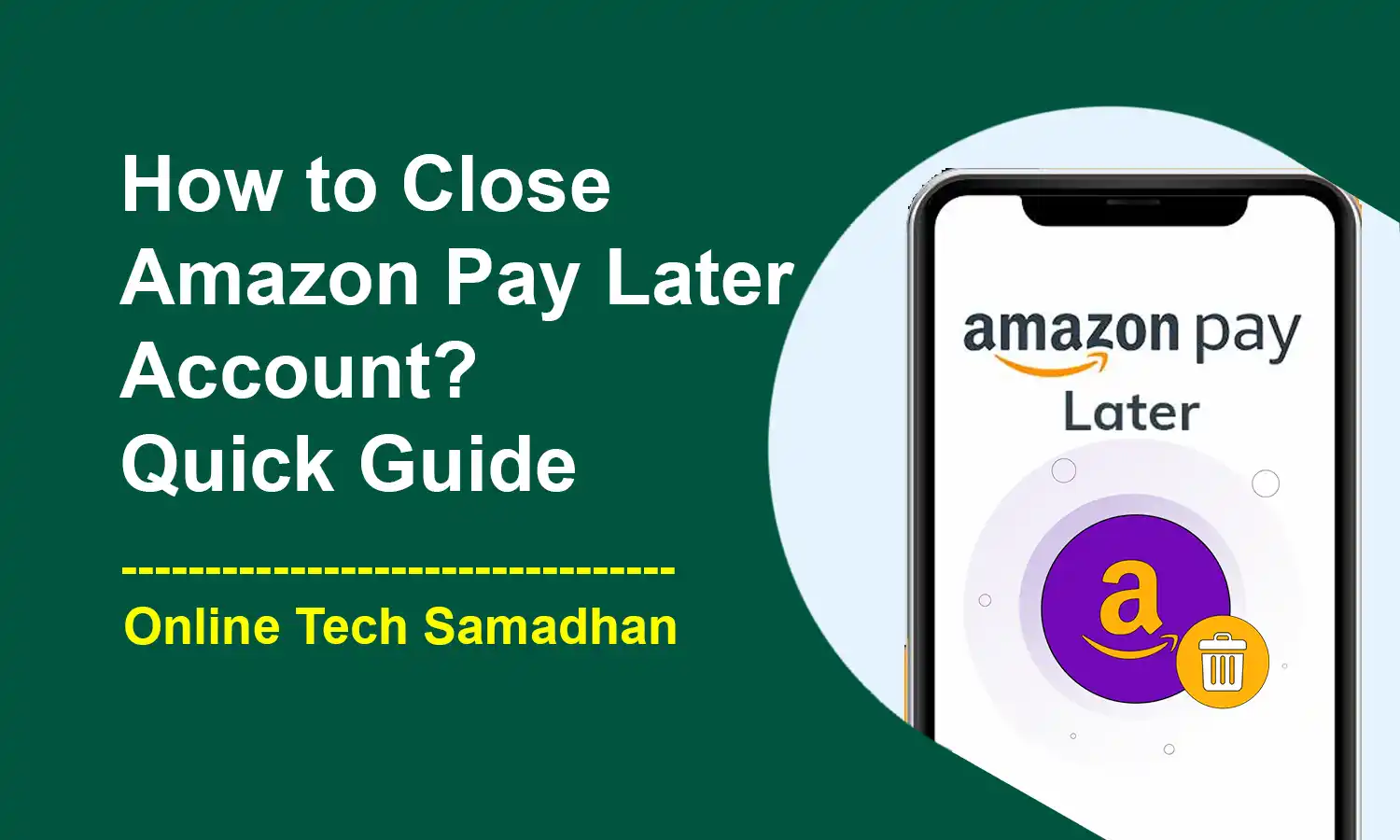How to Close Amazon Pay Later Account: Everything You Need to Know
Are you looking to close your Amazon Pay Later account? Whether you’ve found a better payment option or have specific reasons for wanting to cancel, we’ve got you covered. In this guide, we’ll walk you through the process of How to Close Amazon Pay Later Account, step by step. We understand that you may have questions and concerns about this process, so we’ve included answers to some frequently asked questions at the end of this article.

Step 1: Clear Outstanding Dues
Before you initiate the account closure process, it’s crucial to ensure that all outstanding dues on your Amazon Pay Later account are cleared. Amazon will only process your account cancellation request if there are no pending payments.
Step 2: Contact Amazon Customer Care
Once your dues are settled, you can reach out to Amazon Customer Care to request the permanent closure of your Amazon Pay Later account. There are two ways to contact them: by phone or through the chat option.
You May Love To Read
A. Phone Call
You can call Amazon Customer Care to initiate the account closure process. Be prepared to explain your intention and provide the necessary information.
B. Chat Option
Alternatively, you can use the chat option to communicate with Amazon’s customer service team. They will guide you through the steps to close your account.
Step 3: Contact Your Finance Provider
Amazon Pay Later partners with different financial institutions. Depending on your lender, you will need to contact them to ensure the closure of your account.
1. Axio (formerly Capital Float)
If Axio is your lender, you can reach out to them through the following contact options:
- Email: [email protected]
- Call: 080-68075001
- Working Hours: 9:00 am to 9:00 pm on all days
2. IDFC FIRST Bank
If IDFC FIRST Bank is your lender, here’s how you can get in touch with them:
- Call: 1860 500 9900
- Working Hours: 9:30 am to 6:00 pm on all working days (except 2nd and 4th Saturday and Bank Holidays)
Step 4: Reach out to RBI Ombudsman
If you’ve exhausted all other options and still face difficulties in closing your Amazon Pay Later account, you can seek help from the Reserve Bank of India (RBI) Ombudsman. Here’s how to do it:
- Register a complaint with the RBI Ombudsman, providing all the necessary details.
- After registration, you’ll receive a tracking ID to check the status of your complaint.
- You will receive an email notification once there’s a response from RBI.
Conclusion on How to Close Amazon Pay Later Account
Closing your Amazon Pay Later account is a simple process. Just make sure all your dues are paid. Follow the steps in this guide to cancel your account. If you have any problems or questions, contact Amazon Customer Care or your finance provider. If all else fails, you can turn to the RBI Ombudsman as a last resort.
FAQs on How to Close Amazon Pay Later Account
Can I reactivate my Amazon Pay Later account after it’s closed?
No, once your account is closed, you cannot reactivate it through the mobile app or m.web.
You May Love To Read
- How to Download Voter Card List 1952 to 1971 as proof of Indian Citizenship
- Top 10 Best Credit Cards for Rewards Points in India 2024
- Earth Day Activities 2024 That Can Help Protect Our Planet!
- Earn Rewards by Web Search with Microsoft Rewards Extension
- How to Reset Your Ceiling Fan Remote: Quick Troubleshooting
How long does it take to process my Amazon Pay Later account closure request?
It usually takes 10 business days for Amazon to process account closure requests.
What if I can’t reach my finance provider or Amazon Customer Care?
If all else fails, you can contact the RBI Ombudsman and file a complaint for assistance.
Is there a fee for closing my Amazon Pay Later account?
There is usually no fee for closing your account, but it’s important to clear all outstanding dues.
Can I still use Amazon Pay after closing my Amazon Pay Later account?
Yes, you can continue to use the Amazon Pay wallet for your purchases, even if you close your Amazon Pay Later account.