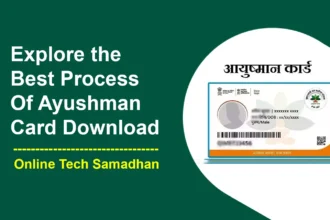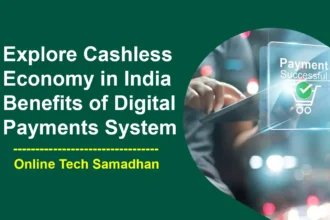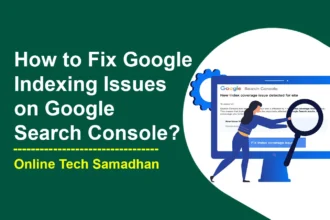A Simple Guide, How to Create a Website From Scratch 2023
Today we are living in Digital life. Eveready from wakeup to sleep at night we spend our maximum time on digital platforms like Social Media, Digital Media, Digital Learning, and work with digital platforms. That’s why we all need an Identity in Digital Era. Social media will fulfill your requirements. But, You should have your own platform How to Create a Website From Scratch Using WordPress where you introduce yourself openly with your own control.
Create Website Using WordPress Is it Simple?
We’re surfing the internet every day and also visited a number of websites like portfolios, Company Websites, eCommerce sites,s, etc. Do you know, that you also Create a Website Using WordPress for your own? But we always worry about coding. But, without any coding, it’s really possible to create a website with just less knowledge. There I guide you on how to create your website easily from hone. You can design it as you wish.
Why Should You Create a Website Using WordPress?
You can Create a Website Using WordPress like Portfolio, Company Website, Ecommerce, or Blog to reach people for Business or any other else. By using these sites showing add or write a blog, Sell Product you can earn money online also. When we were cooking there needed some ingredients to cook, when creating a website we needed some essentials like Domain, Hosting, SSL Certificate, Theme, Plugins, and basic knowledge of computers. Let’s check How to Create a Website From Scratch.
You May Love To Read
List of Essentials To Create Website Using WordPress
1. Domain
2. Hosting
3. SSL Certificate
4. Theme
5. Plugins
6. Knowledge of Computer
Domain
The domain is a unique specific address or name on the internet. Which is your Website Identity. This is an example of a Domain name or address(https://onlinetechsamadhan.com). There “onlinetechsamadhan” is your site name and “.com” is an extension.
You May Love To Read
- Samsung Galaxy M55 Disadvantages: Is the Samsung Galaxy M55 Right for You?
- My Scheme Portal: Get Eligible Government Scheme Information
- Axis Bank Instant Account Opening by Biometric ekyc Process
- CSC Grameen e Store: Your One-Stop Rural Shopping Solution
- PM Vishwakarma Yojana Apply Online from CSC: Quick Guide
There are some extension lists for knowledge.
.com (commercial)
.org (organization)
.net (network)
.edu (education)
.gov (government)
.us (United States)
You need to buy a domain for your website first. It comes for only $8 – $10/Year. If you buy hosting, there you will get a free domain from the Hosting Company.
Hosting
Hosting is allocated storage space on the internet. Which is provided by the Hosting Company. Its space depends on your hosting plan. There are several types of Hosting plans. You need to buy a hosting plan as per your requirements. Hosting Types
- Shared Hosting
- VPS Hosting
- WordPress Hosting
- Reseller Hosting
- Cloud Hosting
There are some best Hosting Provider Name lists for example
- A2 Hosting
- Blue Hosting
- MilesWeb
- SiteGround
- Hostinger
These Hosting Providers Offer Very Cheap Prices SSD Hosting $3 – $120/Month. Also, That Provide Automatic Backups, 24/7/365 Guru Crew Support, Free SSL Certificate, Easy Money Back Guarantee, etc. There you also go with HostGator, and BIGROCK Hosting at Very Cheap Prices.
SSL Certificate
SSL Certificate is a security identification on your website. If your site is created with SSL Certificate then it means your site is safe for the visitor. It’s located before your web address with a lock icon. You don’t need to buy it, because you will get a free SSL Certificate from your Hosting provider. But you need to integrate it with your site with one click. Your site Url must be included “https://” not only “http://”. “https://” indicate that your site is secure with an SSL certificate.
Theme
The theme is the cover and design of your Site. You need to choose the best and most lightweight theme for your website. Lightweight theme getting your site a fast-loading experience. There I suggest some best Lightweight themes like
- Generatepress
- Astra
- Blocksy
You can use it for free, but also you can buy a premium version is it required.
Plugins
For creating a site you need some plugins, which get you the freedom to build your site easily. There are some essential plugins that must be needed to create your site.
-
Akismet Anti-Spam: Akismet is a popular anti-spam plugin for WordPress websites. It helps to protect your site from spam comments and trackbacks by automatically filtering them out.
-
Elementor: Elementor is a powerful drag-and-drop page builder plugin for WordPress. It allows you to easily create and customize your website’s layout and design without any coding skills.
-
Rank Math SEO / Yoast SEO: Rank Math SEO and Yoast SEO are two popular WordPress plugins for search engine optimization. They help optimize your website’s content and provide tools for improving your site’s visibility in search engine results.
-
Jetpack: Jetpack is a multifunctional WordPress plugin that offers a wide range of features. It includes security features, website performance optimization, social media sharing tools, and more.
-
Contact Form 7: Contact Form 7 is a simple and flexible contact form plugin for WordPress. It allows you to create and manage multiple contact forms on your website and customize them according to your needs.
-
LiteSpeed Cache: LiteSpeed Cache is a caching plugin that improves the performance of your WordPress site by storing static copies of your web pages. It helps to reduce page load times and enhance the overall user experience.
-
All-in-One WP Migration: All-in-One WP Migration is a plugin that simplifies the process of migrating a WordPress site from one server to another. It allows you to export your site’s content, database, plugins, themes, and settings, and import them into a new WordPress installation.
-
WooCommerce: WooCommerce is a popular e-commerce plugin for WordPress. It enables you to create and manage an online store, add products, set up payment gateways, and handle customer orders and inventory.
-
Site Kit by Google: Site Kit by Google is a plugin that integrates various Google services with your WordPress site. It provides insights and data from Google Analytics, Google Search Console, AdSense, and PageSpeed Insights, all within your WordPress dashboard.
There are several types of plugins for free, but also you can buy a premium version for extra features.
Basic Knowledge in Computer
To build your site you need basic knowledge of Computers and the internet. Because you need to log in to your Hosting cPanel, have to install software, Design your theme, etc. Also, you can get video tutorials from YouTube. You do need to worry about doing this job because its works with one or two clicks.
How to Create a Website From Scratch follow the process below
WP Installation
You have to choose a hosting provider and buy it. During buying, you need to claim your free domain. Put your domain name and go forward. After Successful payment, they provide you User and pass of your cPanel. Then you logged in to cPanel and go to the software section. Find out WordPress and click to install. During installation, you should choose your password for wp-admin. After successful WordPress installation, you go to open the wp-admin URL(https://mysite.com/wp-admin) and log in with the admin and password which you created during WordPress installation. After that integrate your SSL Certificate with Some clicks.
Theme & Plugin Installation
After opening the wp-admin dashboard go to Appearance>Theme, Install any suggested theme or any of your choices from the theme store for free. Install and activate the theme. Then go to Plugin Section and install Elementor or any other essential plugins and activate it.
Site Design
Now go to Appearance>Customize and design your site as per your requirements. On-site Header select your logo or brand name. In the footer Link your Social links, Short info, Essential page(Privacy Policy, Disclaimer, Terms of Use, etc). Create a Menu with a Necessary Page. Attached are some photo galleries or any other else.
WordPress Site Ready To Online
That’s fine, Your Site is ready to go. I hope I have covered all the necessary parts of How to Create a Website From Scratch for Personal, professional, or for a client. You should comment on the following processes of How to Create a Website From Scratch for your WordPress website.
Conclusion
Although building a website from scratch may seem difficult, anyone can do it with the correct information and How to Create a Website From Scratch guide. You may realize your goal by using a methodical strategy that comprises domain registration, design, development, and content generation.
There are user-friendly platforms and plugins available to streamline the process whether you have any prior coding skills or not. You may have total control over the design and functionality of a website by starting from scratch, giving you the opportunity to develop a distinctive online presence that represents your business. Start your trip now and discover the limitless opportunities of building a website from scratch.