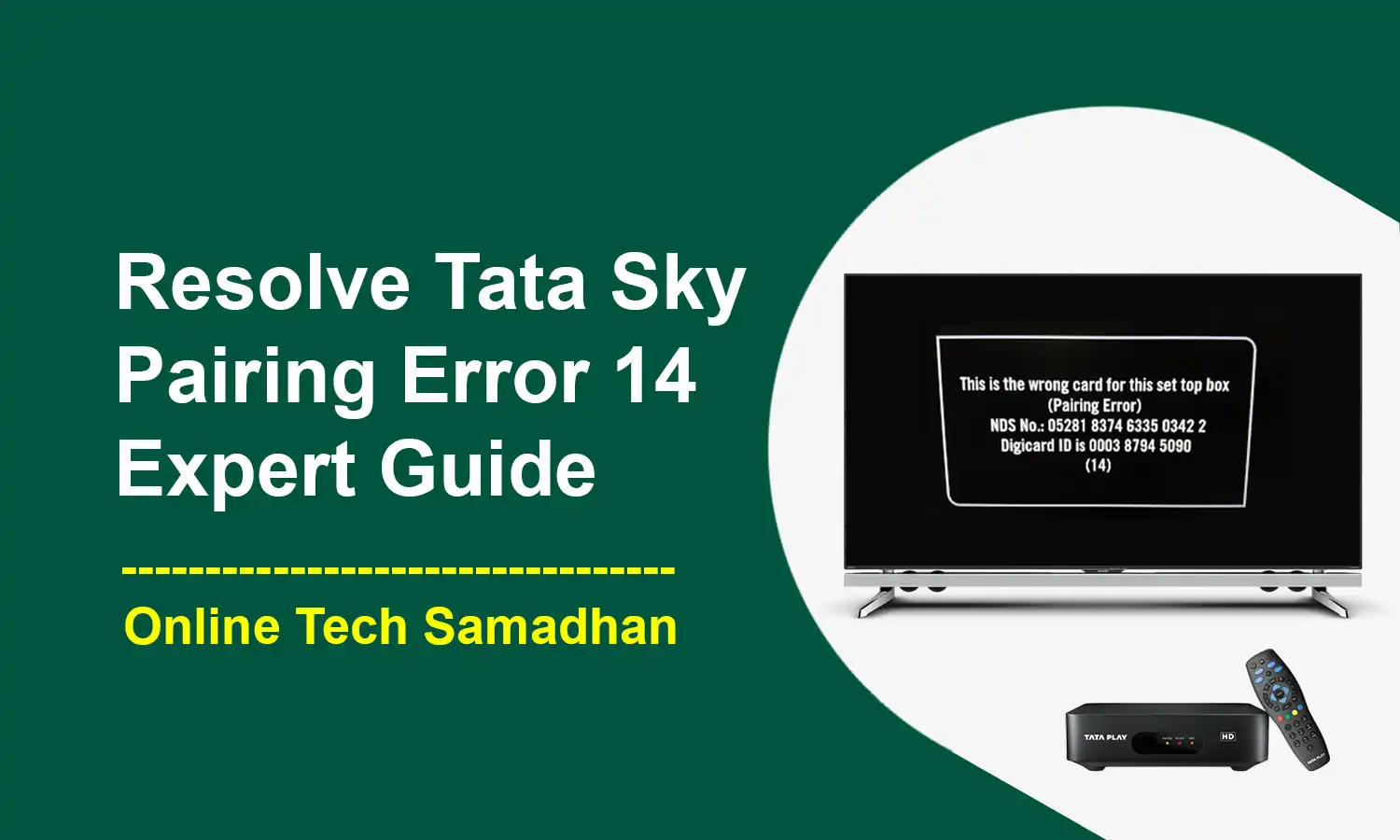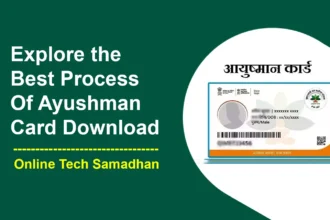Resolving Tata Sky Pairing Error 14: Expert Troubleshooting Guide
Tata Sky is a popular Direct-to-Home (DTH) service provider that offers a wide range of television channels and interactive services. However, like any technology, it is not error-free. One such error that users may encounter is the Tata Sky pairing error, specifically Tata Sky Pairing Error 14. In this article, we will explore the common causes of Tata Sky error 14 and provide step-by-step solutions to resolve this issue. So, if you’re experiencing this error and looking for a comprehensive guide to fix it, you’ve come to the right place!
What is Tata Sky Pairing Error 14?
The first step in troubleshooting any error is to understand what it means. Tata Sky pairing error 14 occurs when there is a communication problem between the Tata Sky set-top box and the smart card. This error typically prevents the set-top box from receiving the necessary authorization to access subscribed channels and services.

Common Causes of Tata Sky Pairing Error 14
To effectively troubleshoot the pairing error, it’s essential to identify the underlying causes. Here are some common reasons why Tata Sky pairing error 14 may occur:
You May Love To Read
- Top 5 Secret for Credit Card Cash Withdrawal without Charge
- PNB Patanjali Credit Card Apply Online and Enjoy Benefits
- How to fix PageSpeed Insights Error Solved Detailed Guide 2024
- CSC DigiPay Lite Commission Structure 2024: Check Now New Rate!
- Today Egg Rate: NECC Egg Rates Factors Affecting Egg Prices
Smart Card Insertion Issue: The error can arise if the smart card is not inserted correctly into the set-top box or if there is a physical problem with the card itself.
Smart Card Not Paired: If the smart card has not been paired with the set-top box, it can lead to error 14. This often happens during the initial setup process or when changing the smart card.
Smart Card Damaged or Expired: A damaged or expired smart card can cause pairing errors. Over time, smart cards can wear out or become damaged, resulting in communication issues with the set-top box.
Troubleshooting Steps to Resolve Tata Sky Pairing Error 14
Now that we understand the causes, let’s delve into the step-by-step troubleshooting process to resolve Tata Sky pairing error 14. Follow these methods in the given order for the best results:
Reinsert the Smart Card: Start by switching off the set-top box and removing the smart card. Check for any physical damage or dirt on the card and clean it if necessary. Carefully reinsert the card into the designated slot and power on the set-top box.
Check Smart Card Pairing: Access the Tata Sky menu on your television and navigate to the “Settings” or “System Setup” section. Look for the option to pair your smart card and select it. Follow the on-screen instructions to complete the pairing process.
Reset the Set-Top Box: If the previous steps didn’t resolve the error, try resetting the Set-top box. Locate the reset button (usually found at the back or bottom of the box) and press it for a few seconds. Wait for the box to restart and then check if the error persists.
Contact Customer Support: If none of the above steps work, it’s advisable to reach out to Tata Sky Customer Care Number. They have trained technicians who can guide you through advanced troubleshooting steps or schedule a technician visit if needed.
You May Love To Read
- Give a call to 9040590405: Dial the provided number from your registered mobile number while keeping your set-top box turned on. Note that the call will be disconnected automatically.
- Report the issue with the Tata Sky app: Use the Tata Sky app to report the problem you’re facing. Provide details about the issue and your account information.
- Wait for it to fix itself: Sometimes, certain issues may resolve on their own over time. Give it some time and see if the problem resolves without any additional steps.
Additionally, Suggested sending an SMS. To do this, send “HR [Tata Sky ID]” to 56633 using the registered phone number. You will receive an SMS for Service Resume Confirmation shortly.

Tips to Prevent Tata Sky Pairing Error 14 in the Future
Prevention is always better than cure. Here are some tips to help you avoid encountering Tata Sky pairing error 14 in the future:
Handle Smart Cards with Care: Always handle smart cards with clean hands and avoid touching the chip or metal contacts. Store them in a cool and dry place, away from direct sunlight and moisture.
Regularly Clean the Smart Card: Clean the smart card periodically using a soft cloth or microfiber cloth to remove dust or debris. Avoid using any chemicals or abrasive materials that could damage the card.
Keep Software Updated: Regularly check for software updates for your Tata Sky set-top box. Updated software often includes bug fixes and improvements that can prevent pairing errors.
Common Tata Sky Dish TV Errors and Their Solutions
| Problem | Cause | Solution |
|---|---|---|
| Pairing Error Tata Sky | The incorrect pairing of the smart card and set-top box | 1. Power off the set-top box and remove the smart card. 2. Check for any physical damage or dirt on the card, clean if necessary. 3. Reinsert the smart card into the designated slot. 4. Power on the set-top box and follow the on-screen instructions to pair the card. |
| This Is The Wrong Card For This Set Top Box | The incorrect pairing of smart card and set-top box | 1. Verify if the smart card matches the set-top box model and subscription details. 2. Contact Tata Sky customer support for assistance and request a replacement card if necessary. |
| Error 02 Tata Sky | Signal strength or alignment issues | 1. Ensure that the cables connecting the set-top box and the dish antenna are securely connected. 2. Check for any physical obstructions that may block the dish antenna’s line of sight to the satellite. 3. Contact Tata Sky customer support to realign the dish antenna or check the signal strength at your location. |
| Free Channels Not Coming In Tata Sky | Subscription or account-related issue | 1. Confirm that your subscription includes free channels. 2. Verify that your account is active and in good standing. 3. If the issue persists, contact Tata Sky customer support to troubleshoot and update your account settings. |
| Tata Sky No Signal Problem Solution | Signal disruption due to weather or dish misalignment | 1. Check the weather conditions. Inclement weather can temporarily affect the signal reception. 2. Verify that the dish antenna is properly aligned and free from any obstruction. 3. Consider contacting Tata Sky customer support if the problem persists, as they can assist with realignment or technical support. |
| Tata Sky Setup Box Not Working | Power supply or internal hardware/software issues | 1. Check if the power cable is securely connected and the power outlet is functioning. 2. Try resetting the set-top box by unplugging it for a few minutes and then plugging it back in. 3. If the problem persists, contact Tata Sky customer support for further troubleshooting or to schedule a technician visit if required. |
| After Recharge Tata Sky Not Working | Delay in account reactivation | 1. Wait for some time as it may take a few minutes to hours for the account to reactivate after recharge. 2. Check your Tata Sky account online or contact customer support to ensure the recharge was successful. 3. If the issue persists, contact Tata Sky customer support to troubleshoot and resolve the problem. |
| Tata Sky Set Top Box Needs To Be Paired | Incorrect pairing process | 1. Power off the set-top box and remove the smart card. 2. Check for any physical damage or dirt on the card, clean if necessary. 3. Reinsert the smart card into the designated slot. 4. Power on the set-top box and follow the on-screen instructions to pair the card. 5. If the problem persists, contact Tata Sky customer support for further assistance and guidance. |
Tata Sky Customer Care Number
| Contact Information | Details |
|---|---|
| Telephone | 022 6613 3000 |
| [email protected] | |
| Toll-free Number | 18002086633 |
| WhatsApp Instant Support | Tata Sky Customer Support |
| Tata Play Help | https://www.tataplay.com/dth/help |
Conclusion
Encountering Tata Sky Pairing Error 14 can be frustrating, but armed with the knowledge and troubleshooting steps outlined in this comprehensive guide, you can now tackle this error with confidence. Remember to follow the steps in the given order, ensuring proper smart card insertion and pairing. If all else fails, don’t hesitate to reach out to Tata Sky’s customer support for further assistance. By implementing preventive measures, you can reduce the likelihood of encountering this error in the future and enjoy uninterrupted access to your favorite channels and services on Tata Sky.
FAQs
What is Tata Sky pairing error 14?
Tata Sky pairing error 14 occurs when there is a communication problem between the set-top box and the smart card.
How can I fix Tata Sky pairing error 14?
To fix the error, try reinserting the smart card, checking the pairing process, resetting the set-top box, or contacting Tata Sky customer support for assistance.
Why is my Tata Sky set-top box not working after recharge?
Sometimes, there may be a delay in account reactivation after recharge. Wait for some time or contact Tata Sky customer support to resolve the issue.
How do I pair my Tata Sky set-top box and smart card?
To pair them, power off the set-top box, remove the smart card, clean it if necessary, reinsert it, and follow the on-screen instructions for pairing.
What should I do if I face issues with Tata Sky after trying common solutions?
If common solutions don’t work, you can try calling the provided number, reporting the issue through the Tata Sky app, waiting for it to fix itself, or performing a master reset. Contact customer support for further assistance.